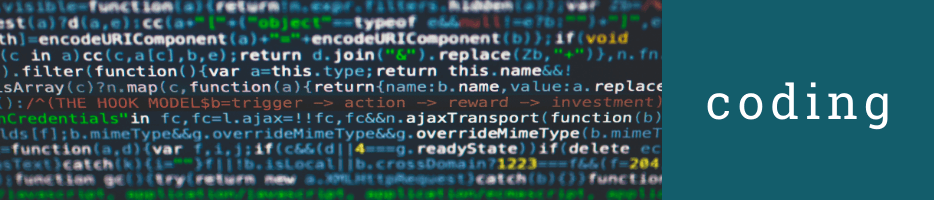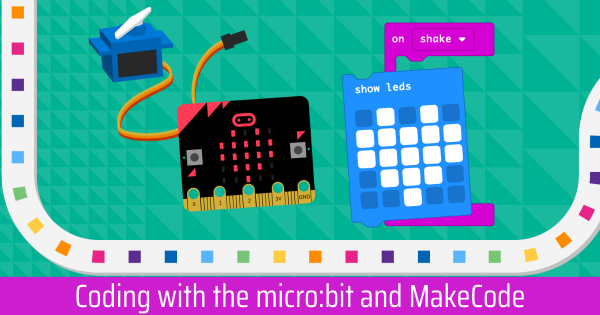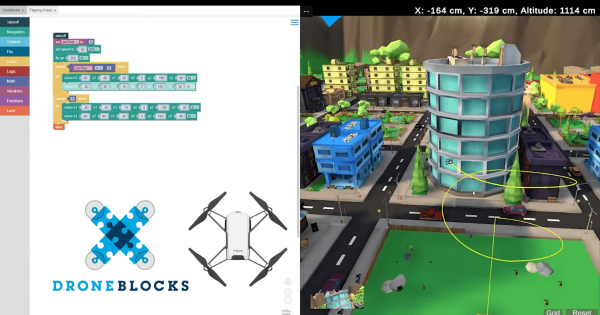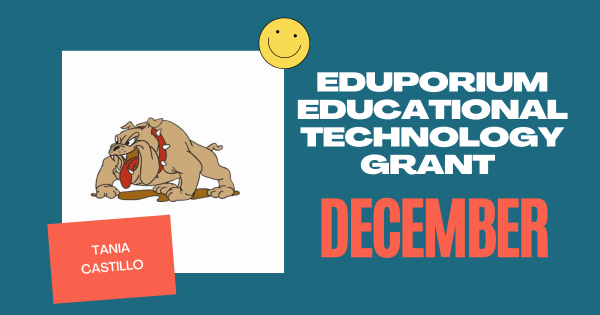Coding
Coding is, of course, a hugely important area of 21st century education. Whether they're as young as Pre-K or ready to enter college, coding is extremely relevant to almost every student's future. Thankfully, millions of educators and administrators realize the importance of teaching kids to code. Whether it's a curricular requirement or part of an informal school club, programming experiences are amazingly valuable for students. There's also plenty of options, so educators can find something without complicated or pricey features. In this section, you'll see a lot of different topics related to K-12 coding. These include features on particular STEM tools, insights on coding integration, skills students can develop and more. There's also something for teachers of all grade levels. Whether you teach the early grades or have students with the foundation to take the next step, you'll find helpful resources for teaching coding in the classroom.
Coding is truly an experience that all K-12 students can have. Starting in the early grades, students can code screen-free with a tool like the Cubetto Robot. Then, they can start to increase their coding skills and explore Blockly environments using tools like the Dash Robot, Ozobot Evo, and many others. From there, students can explore a bunch of different languages, like Snap!, Scratch, MakeCode, and more and, eventually, expand their skill sets by exploring text-based languages, like JavaScript and Python. All the while, the STEM solutions we advocate for also allow students to learn the most important coding concepts, like loops, variables, inputs, conditionals, and syntax. With a natural progression that leads to increased computer science competencies and enhanced future readiness, it's tough to understate the relevance of coding experiences in the classroom.
-
Coding with the micro:bit and MakeCode
Among the wide scope of micro:bit V2 projects, students can incorporate its newest built-in features—a microphone and speaker—and develop valuable programming and computer science skills using the MakeCode editor! Speaking of the MakeCode platform, if you’re new to this coding environment, it works with plenty of other STEAM tools, too. -
The Ozobot Simulator Enables Coding Experiences Anywhere
The Ozobot simulator is accessible online through any modern browser. Whether they have an Ozobot robot with them or not, students can use the simulator to create and run programs. Especially with learning taking place in many different environments, this tool helps level the playing field and provides students with an accessible way to develop CS skills. -
Tips & Tricks | Root rt0 Coding Robot
Students can use the Root rt0 without any prior coding experience or prior experience with the regular Root model. The rt0 is compatible with the iRobot Coding app, which students can access on iOS or Android devices as well as others. There’s also the iRobot Code platform, which students can use to practice programming without a physical robot. -
The New DroneBlocks Simulator and DroneBlocks Code
One very exciting update to the DroneBlocks curriculum offerings is the virtual coding simulator. Using this web-based platform, students can create block coding programs for the Tello EDU drone and control its maneuvers as it navigates a virtual but realistic environment. And, not to be outdone, the DroneBlocks Code platform is optimized for JavaScript. -
Eduporium Experiment | Dash Robot Classroom Pack
These class packs help ensure educators deliver efficient instruction, provide actionable feedback to students, and maximize the teaching potential of the Dash. Recently revamped, the latest Dash Classroom Packs are perfect for introductory coding lessons and continue to be an incredibly effective option for facilitating high-quality STEM lesson plans. -
BirdBrain's Robots, Kits, and PD Offer Serious STEAM Potential
Coding and art education may not seem like they really go together but, thanks specifically to the Hummingbird kits from BirdBrain Technologies, students can certainly combine them. Plus, with the fully capable Finch Robot 2.0, students in all K-12 grades can code and create with ease. And, educators can access highly effective PD materials, too! -
Eduporium Experiment | EdScratch + the Edison Robot
EdScratch is very user-friendly and designed for students as young as 10 years old. Students can use it to explore the more challenging aspects of coding, such as changing the input commands within blocks and setting their own values for distance, time, and speed. Also, whereas EdBlocks is icon-based, EdScratch enables hybrid coding with the Edison Robot. -
Eduporium Featured Educator: Allison Miller
To kick off 2022, we’re hearing from Allison Miller, an assistant principal in the Jackson R2 School District in Jackson, Missouri. Allison has seen students benefit from tech-based learning experiences in a number of ways, including enhanced authenticity, bringing the 4 Cs to life, and many other outcomes. Keep reading to learn more about her efforts! -
December EdTech Grant Awarded to Tania Castillo
Tania works with students from diverse backgrounds and understands the importance of creating equitable STEM opportunities. This factor certainly weighed into her decision when she was evaluating what to request as part of the award. Ultimately, she decided on Root Robots—largely due to their versatility. Head inside to learn more about her plans. -
Dash Robot Simulator + Dash's Neighborhood on iOS Devices
Back in 2020, the Wonder Workshop team released their virtual Dash Robot environment, which allows students to program an authentic but digital version of the Dash. Typically, students and teachers can access this environment through Class Connect on a computer but there’s also another option for mobile coding—the Blockly iOS app.