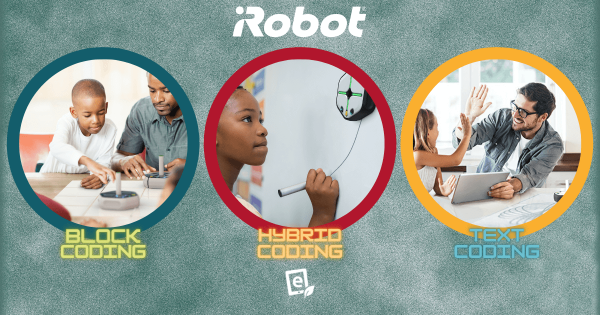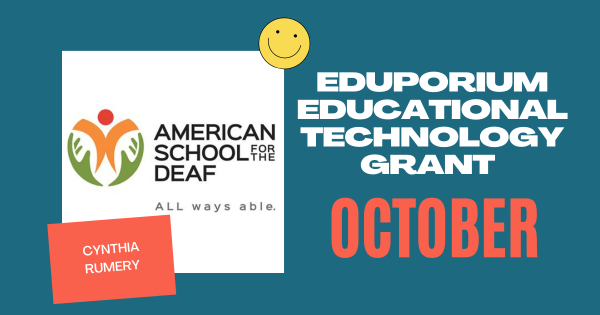The Root Robot is a dynamic teaching tool in education. Not only can it help students learn multiple coding concepts with graphical, computational, and full text coding options, it can be programmed to draw and climb whiteboards! Right now, we’re offering qualified educators the chance to try a Root Robot in their classroom.
Computer Science
-
Eduporium Weekly | Get Ready for National Robotics Week
STEM education is sweeping the country and, over the next couple of weeks, we’ll see more of what makes this line of thinking so important and so exciting. From April 6-14, much of the STEM community is going to be celebrating National Robotics Week, highlighting the importance of building vital 21st century skills, like engineering, coding, and more. -
Eduporium Weekly | 5 Amazing STEM and Coding Organizations
As educators in the 21st century, today’s school leaders are always looking for help and we realize that. We try to provide teachers with as much support as possible through all phases of their EdTech acquisition. We are not the only ones, however, who are in the business of making technology acquisition and deployment easier for educators (obviously). -
Eduporium Experiment | Kano Touch Kit
There are two books kids can follow—one with instructions for building the computer and another that details all of the ways kids can then code with it. Well, now Kano has a few new models (as well as classroom packs), but for this edition of the Eduporium Experiment, we’re taking a look at the Kano Touch Kit and how kids -
Take the Next Step in Teaching Programming With C++
The C++ programming language can be learned by anyone with some computer science experience. On the basic side, students can learn things like loops, arrays, strings, functions, and variables, while the more advanced programming with C++ includes the capability to control pointers, structures, dynamic allocation, binary trees, and more. -
Class Packs, Club Packs, and STEAM Packs from Kano
Now, Kano’s options have expanded and we’re excited to introduce their STEAM Packs, Club Packs, and Classroom Packs for both the traditional Kano and the touchscreen model. With these kits, innovative educators can support up to 30 students and empower them to code, create, and collaborate with all new options! -
Eduporium Weekly | It's CS Ed Week...Just Get Coding!
Every year, students in schools around the world take part in Computer Science Education Week and the Hour of Code. Participation in this fantastic initiative has continued to grow every year since its official inception and we expect this year to the biggest one yet! This year’s CS Ed Week begins on Monday (Dec. 3) and runs through Dec. 9. -
Eduporium October Grant Recipient Announced
We’re excited to announce that our latest EdTech grant recipient is Cynthia Rumery, an elementary, middle, and high school teacher at the American School for the Deaf in West Hartford, CT. Cynthia is extremely dedicated to providing her students with innovative and visual opportunities to help them develop the skills of tomorrow! -
Tips & Tricks | Ozobot Bit Coding Robot
Coding with the Bit can be done in one of two ways: Color coding and OzoBlockly (block coding). Color coding involves drawing paths on paper for Bit to follow and adding in color codes that tell Bit to do something, such as speed up, slow down, turn around, spin, and more. Keep reading to learn more about the original Ozobot