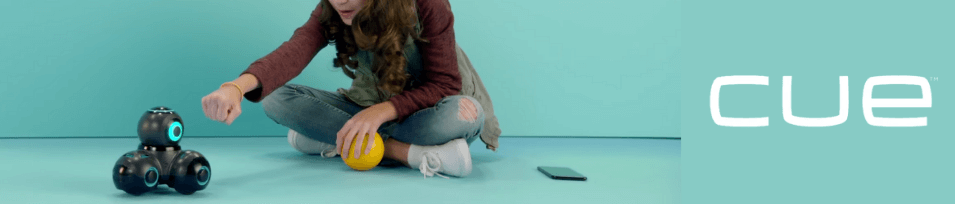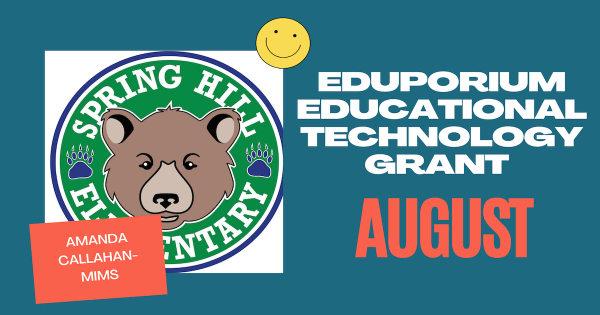Though each is effective with the proper student age groups, they do have a few large differences. Starting with each one’s coding options, the Cue is a bit more advanced and it is programmable in JavaScript. Conversely, the Dash Robot is perfect for CS introductions thanks to its connections to the Blockly language and its unique options for digital programming.
Cue Robot
-
Tips & Tricks | The Cue Robot from Wonder Workshop
The Cue Robot is similar to Wonder Workshop’s Dash Robot in its shape and functionality, but there certainly are some key differences between the two. Most notably, the Cue is well-suited for teaching teenaged students since it’s a bit more complex. It also has more memory, a better processor, more advanced sensors, and a text-based JavaScript coding environment. -
Tips & Tricks | Wonder Workshop Sketch Pack Accessories
The first and most obvious thing that’s great about the Sketch Pack is that it allows students to truly combine STEM and STEAM. It provides a surface and a few accessories to turn the Dash or Cue into a writing utensil. Students can slide a marker into the specialized slot and then write programs that tell the robot how to -
Coding Activities for Elementary Students: Our Summit Highlights
Last week, we were fortunate to be able to sponsor one of the sessions of Wonder Workshop’s Virtual Summit. We provided a raffle prize for the ‘Coding Activities for Elementary Students’ session led by fourth grade teacher and Wonder Workshop ambassador, Jasmine Saab, who did a fantastic job of educating, informing, and intriguing the audience. -
Cover Core Concepts with Detailed Curriculum Add-ons
Curricular content for the Wonder Workshop robots (Dash, Dot, and Cue) and the Root Robot is available on our store—and each offer as great of an educational advantage for teachers as they do for students! Keep reading to learn more about each of these curriculum guides and their specific benefits in the classroom. -
The Latest Wonder Workshop PD, Accessories, and Curriculum
One way for coding education to be more meaningful is for educators to have access to coinciding curriculum so they know what concepts to cover and how to illustrate them. Another way is for them to learn about the STEM tools they’ll be using to teach coding and this kind of PD is another key resource. -
Connect, Load, and Code with the New Cue Robot Blaster
It’s designed exclusively for use with the Cue and allows students to try something new while coding. Now, they can create typed code that gets the Cue to launch the foam projectiles and unlock many new elements to learning with robotics! Keep reading to learn more about the accessories students can use with the Cue and where you might be -
Countless Ways to Code with Wonder Workshop's Robots
Using their Dash and Dot Robots in elementary school along with the more advanced Cue Robot in middle school, the Wonder Workshop team is helping educators prepare students for tomorrow. If you didn’t know, we carry a bunch of their kits and accessories on our store, including their brand-new Gripper Building Kit! -
We've Awarded Our STEM Grant for the Month of August!
Congratulations to Amanda Callahan-Mims from Spring Hill Elementary School in Knoxville, TN! Amanda and her students are in the process of transforming their school’s Technology Lab into a fully integrated STEM Lab and she’s using her background as an archaeologist to inspire her students to use technology in new ways! -
Eduporium Experiment | Cue Robot Pt. 2
With this charismatic robot and accompanying app, students can play games, chat, control, and program the Cue in Blockly or JavaScript. They can even pick one of four avatars to represent and track their progress: Charge, Zest, Smirk, and Pep! Each avatar is preprogrammed with unique personalities, expressions, and interactions.