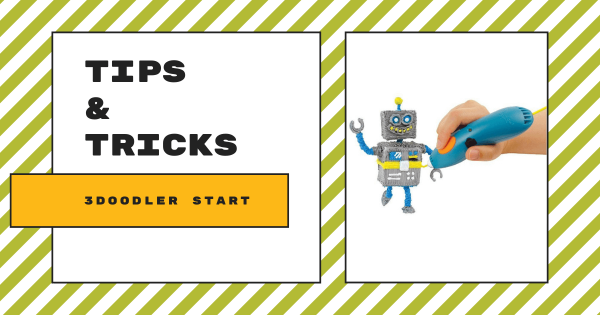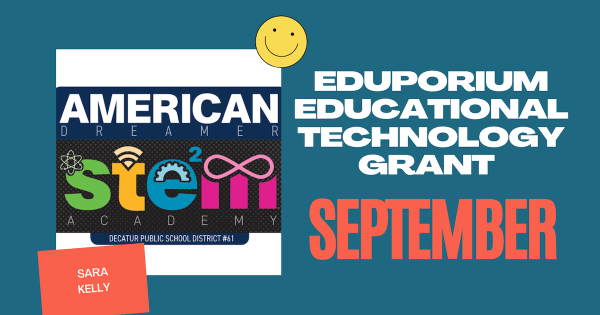Students in Pre–K, kindergarten, and up to first or second grade could use the Bee-Bot screen-free or mix in digital coding once they’re ready for new challenges. It’s simple coding system features directional buttons, allowing younger children to explore programming right on their classroom floors as they experience age-appropriate STEAM adventures in early education.
Early Education
-
8 Early Education Technology Tools: STEM In Kindergarten
There are actually a lot of awesome early education technologies students could use for practicing everything from problem solving or engineering to math or even coding in Pre-K or kindergarten. Whether it is engaging them more successfully or actually introducing hands-on experiences, including coding, the right tech has a place in ECE and these are some favorites. -
Eduporium Experiment | Bee-Bot Emulator
Coding with the Bee-Bot Emulator works just like programming your actual Bee-Bot Robot but is completely separate from the main Bee-Bot app. The digital platform even displays the directional buttons in the same ways and plays the same sounds to help create familiarity and continuity for children. Plus, the emulator is accessible online without downloads or installations. -
Tips & Tricks | 3Doodler Start 3D Printing Pen
With the 3Doodler Start 3D printing pen, children can experience hands-on design and creation starting in the early grades. Instead of kids choosing a 3D design and watching a 3D printer complete it, however, they get to print their very own 3D objects by hand. Plus, it is completely safe and its tactile frame makes it easy for young students -
Tips & Tricks | Blue-Bot Coding, Instructions, And Lesson Plans
Within the Blue–Bot app, there are two different modes: explore mode and challenge mode. Using either mode, kids can access the same directional buttons they’ve used with the Bee–Bot along with a few new features, like 45-degree turns and digital capabilities. Read on to learn how this slightly more advanced early elementary robotics tool can impact STEM learning. -
Eduporium Weekly | Coding Tools For Each Grade Level
From kindergarten through high school, coding helps all students develop real-world hard and soft skills—even if they are not planning on pursuing a computer science career. Plus, getting started isn’t intimidating either and, in fact, introducing programming often involves some extremely simple CS tools in kindergarten before working in those with more STEM possibilities. -
Eduporium Experiment | Bee-Bot Robot
To use the Bee–Bot See & Say model with a device, kids can download the Bee–Bot app from the app store. It’s available for iOS devices (iPhone and iPad) and Android devices, offering them the chance to bolster new coding skills while playing games. Most importantly, it creates a stepping stone to the next level of coding with the Bee–Bot -
Classroom Robots: A Look At Our Robotics Progression Chart
A large percentage of parents and K–12 teachers are aware that computer science and STEM education can impact children starting at a very young age. They may not, however, have all the key information when it comes to how to facilitate these learning experiences. From kindergarten up through high school, these robotics tools help kids progressively develop CS skills. -
Eduporium Experiment | Blue-Bot And The Blue-Bot App
Designed to closely resemble the tried-and-true Bee–Bot coding robot, the Blue–Bot Robot from Terrapin provides ECE teachers and students with an upgraded learning experience. It’s still simplistic enough for kids to use as part of Pre–K, kindergarten, and early elementary lessons but also features added Bluetooth functionality to ensure for progressive skills development. -
This Month's Tech Grant Goes To Kindergarten Teacher, Sara Kelly
Though she works mostly with kindergarten aged students, Sara truly sees immense value in exposing kids to STEAM learning in early education. Not only does she truly consider this an opportunity to help them build relevant skills, she also knows the importance of inspiring them to get more excited about using new ideas to solve simple or complex problems.