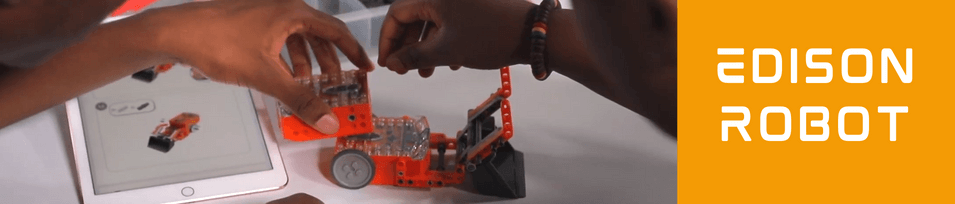There are three main environments students could use in programming the Edison Robot. They’re known as EdBlocks, EdScratch, and EdPy and all of them are completely free to use directly from your browser. And, there’s no need to download any additional software for coding with the Edison. Kids can also choose from the pre-created programs or design their own!
Edison Robot
-
Using The EdSketch Pen Holder In Edison Robot Programming
The EdSketch add-on for coding with the Edison Robot is a really low-tech STEAM accessory and one of the latest additions to our store. Like each of the EdCreate Packs, it’s a super engaging and beneficial expansion kit that helps you scale up any Edison Robot lesson. And, both of those EdSketch products (the EdSketch Bundle and EdSketch Pens) are -
Tips & Tricks | The Edison Robot EdCreate Expansion Kit
The EdCreate Expansion Kit for enhancing Edison Robot STEAM projects helps students focus on construction with its 115 building parts, including blocks, gears, wheels, pegs, and more that are each compatible with both the Edison and LEGOs. The kit also includes classroom project guides and instructional videos that show students how to construct the five EdBuilds. -
Rising Resources | The Scratch Coding Platform
Though it’s been around for a while, Scratch remains an extremely reliable coding platform that teachers can use to introduce elementary students to programming and meet them where they are. It’s a super strong beginner-level language with a lot of functionality and was created around graphical coding to serve as a great introductory classroom option for K–8 students. -
Edison Robot Projects: Screen-free Simplicity to Text Coding
When teaching STEM and coding skills with the Edison Robot, its unique features make it very popular among K-12 educators. This starts with its compact size, which helps make the Edison a true 1:1 STEAM solution in many cases. Some say it’s shaped like a brick and it’s also dense and tough, which helps make it a long-lasting option in -
Eduporium Experiment | EdScratch + the Edison Robot
EdScratch is very user-friendly and designed for students as young as 10 years old. Students can use it to explore the more challenging aspects of coding, such as changing the input commands within blocks and setting their own values for distance, time, and speed. Also, whereas EdBlocks is icon-based, EdScratch enables hybrid coding with the Edison Robot. -
Enhancing CS Instruction: Learn About Our Latest Grant Awardee
For this past month, we are happy to present this award to Ed Mondragon, who runs the CTE department with the Granite School District in Salt Lake City, Utah! Like so many educators, Ed is now searching for ways to make remote learning as meaningful as possible for each of his students and for all the committed teachers he works -
Eduporium Weekly | 5 Robots For Engineering And Coding
These days, not only can instructors utilize robotics tools to teach students coding and computational thinking skills, a lot of them have an engineering element within them as well. We think it’s great that educators and children can combine these two key areas of STEM by first building their robot (like any of these five prime examples) and then programming -
What's New with the Edison Robot? A Whole New Language
Microbric, the creators of the Edison Robot, recently released a new programming language for Edison known as EdScratch! With EdScratch, which is based on MIT’s Scratch language, students can practice drag-and-drop programming with a lot of functionality and we’re here to make sure you know about it and encourage you to give it a try! -
Our New Partnership with the Highlander Institute is Taking Off!
After six weeks of using various STEM tools in their learning, students will be in the spotlight in less than two weeks, so we thought we’d check in and see how things have been going! Last Friday, we visited six different elementary school classrooms, where students were using different STEM tools—click to see how it went!