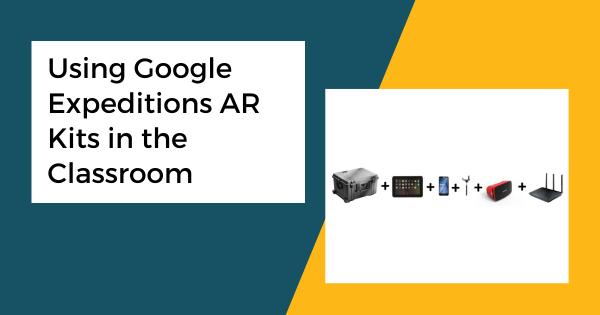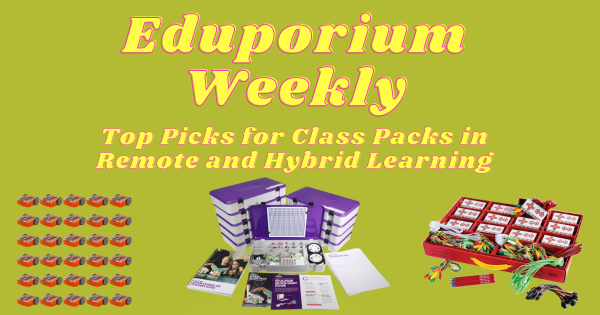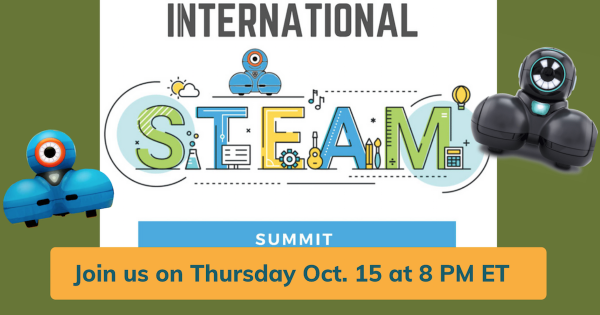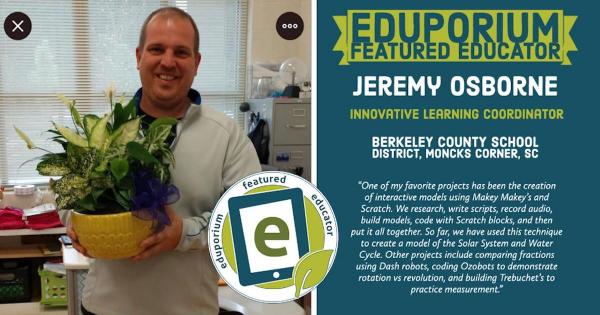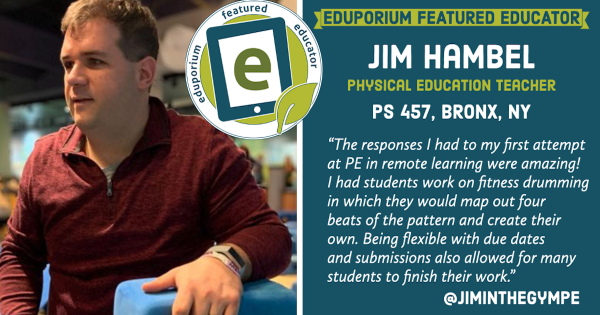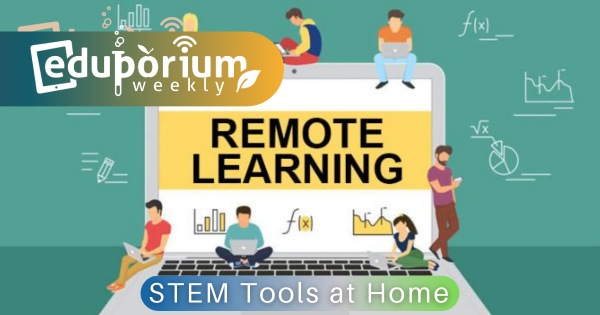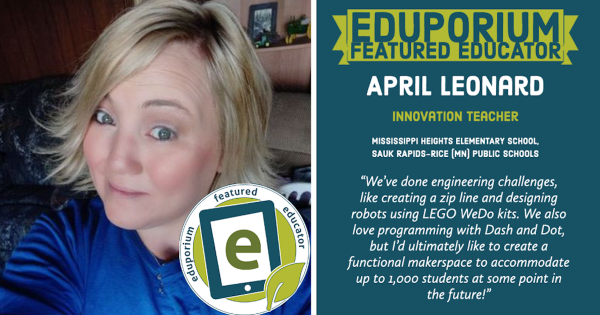We can now offer the next best thing in the Google Expeditions’ AR/VR Classroom Kits! Designed to augment classroom instruction with high-end performance, the nine AR/VR kits help teachers guide students through all kinds of engaging lessons. They’re powered by the Magellan teacher tablet and include Homido viewers, student devices, and more.
EdTech
Educational technology has, of course, completely transformed how today's K-12 students learn. From basic 3D printers and virtual reality systems to simple coding robots and screen-free building tools, countless numbers of educators have been able to affect education for the better and help children develop transferrable skills for the real world. Since EdTech now covers so many areas, however, there often remains a lot for teachers to learn about and explore. Not every technology tool will impact your students in the same ways, nor will they enhance every single lesson. It's more about finding the right solutions for the right situations and building high-quality instruction from there. In this section, we cover everything from specific classroom STEM kits to insights on integrating EdTech tools in teaching. And, we'll continue adding new resources with thoughts on the many branches of the EdTech tree.
EdTech resources are constantly impacting student development and redefining how educators can engage them. Besides those hands-on technologies, digital tools and platforms also play a huge role in learning. From coding or artificial intelligence to social-emotional learning, the instant availability of EdTech resources generates many revolutionary opportunities all throughout the world of K-12 and higher education. When it comes down to it, however, equitable access to technology can be a complete game changer. With these opportunities, students can build the hard and soft skills to navigate our increasingly complex world. And, no matter how complex or simplistic EdTech activities are, they can help catalyze that development. We encourage you to browse the content below and reach out to our team with any questions.
-
Eduporium Weekly | Class Packs In Remote And Hybrid Learning
At first, we were very hesitant to continue with promoting classroom packs since they contain a lot of moving parts and promote learning that involves children all touching those same components. Over time, however, various manufacturers have actually created home learning versions and that idea of classroom packs in remote or hybrid learning is no longer as daunting. -
Join Us at the Wonder Workshop International STEAM Summit!
We’re excited to sponsor one of the sessions, led by our friend, Jasmine Saab, on Thursday, Oct. 15! Jasmine will be discussing coding in middle school with the Cue and a “DASH” of distance learning and we’ll provide a Wonder Workshop kit to one lucky attendee! The session is for teachers, STEAM specialists, and anyone looking to innovate in distance -
Eduporium Featured Educator: Jeremy Osborne
This month, we’ve heard from Jeremy Osborne, who’s the Innovative Learning Coordinator for the Berkeley County School District. With a background as an elementary STEM teacher, Jeremy knows all about the kinds of hands-on learning experiences kids want and need and he’s now very much involved in ensuring all students have access to those. -
Rising Resources | ideamapper For Mind Mapping
A tool built to amplify both student productivity and retention, ideamapper essentially serves as a visual mind mapping tool by combining the practice of mind mapping with word processing. It’s designed to help your students establish visual connections among all the most crucial curricular concepts and pieces of information they need to know in all areas of the curriculum. -
Eduporium Featured Educator: Jim Hambel
This month, Jim shares his thoughts and experiences with teaching PE remotely and, if not, no worries—you can learn about his creativity in this post as well! Like almost everybody else, Jim had to adapt his teaching style to accommodate distance learning and he definitely found some success with what he tried. Keep reading to learn more about him! -
Eduporium Weekly | 5 Top Tech Tools for Remote STEM Learning
With help from our vendor partners, we’ve been working hard to make sure educators know how to adapt the tech tools they consistently rely on in the classroom into a home learning solution. Each one is different, but the opportunities to include STEM experiences, like coding, engineering, and design, in distance learning are there. -
Rising Resources | Edublogs for Student Blogging
In this Rising Resources post, we’re taking a look at Edublogs, an online platform students can use to practice some key real-world skills in writing, blogging, and written communication. Often thought of as more of a soft skill, communication is nonetheless extremely important in the workforce of both today and tomorrow. -
Eduporium Featured Educator: April Leonard
In our newest Eduporium Featured Educator interview, we hear from April Leonard, who serves the students of the Mississippi Heights Elementary school in the Sauk Rapids-Rice School District. She’s done a lot with coding, including using the Dash and Dot and LEGO WeDo with goals of welcoming 1,000 students to a common makerspace in the future. -
Rising Resources | Google Tour Creator and VR Content
We’re big fans of the potential that comes with using VR and AR in education, so, for this week’s Rising Resources post, we’re going to explore Google Tour Creator! It’s built for the Google Expeditions VR systems, which are among our top sellers, and it’s easy to see why students love using these tools for immersive learning experiences.