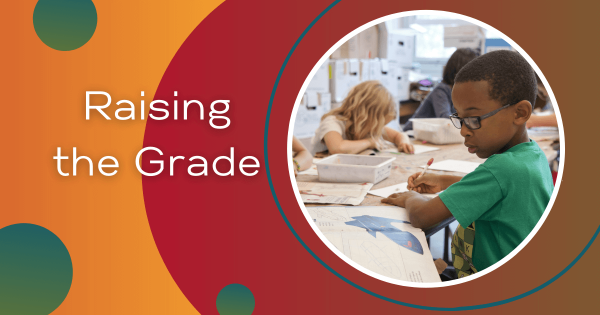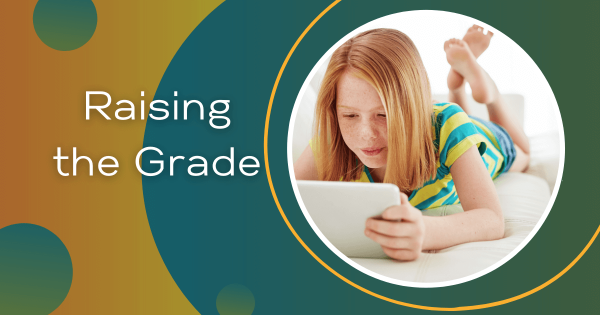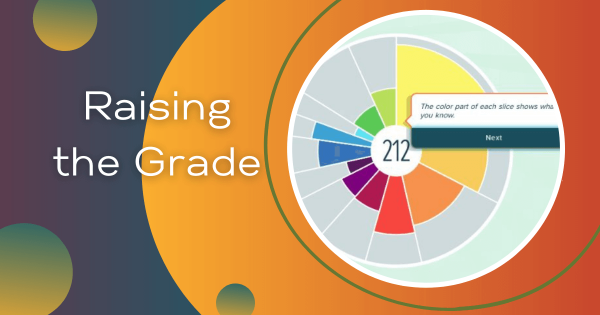After logging reading, students are automatically prompted to answer one Common Core-aligned comprehension question. They earn Wisdom Coins for logging reading and answering questions—they use these to buy virtual accessories for their Owlvatar. The more they earn, the more they can buy in the Owl Store; a surprising motivator.
EdTech
Educational technology has, of course, completely transformed how today's K-12 students learn. From basic 3D printers and virtual reality systems to simple coding robots and screen-free building tools, countless numbers of educators have been able to affect education for the better and help children develop transferrable skills for the real world. Since EdTech now covers so many areas, however, there often remains a lot for teachers to learn about and explore. Not every technology tool will impact your students in the same ways, nor will they enhance every single lesson. It's more about finding the right solutions for the right situations and building high-quality instruction from there. In this section, we cover everything from specific classroom STEM kits to insights on integrating EdTech tools in teaching. And, we'll continue adding new resources with thoughts on the many branches of the EdTech tree.
EdTech resources are constantly impacting student development and redefining how educators can engage them. Besides those hands-on technologies, digital tools and platforms also play a huge role in learning. From coding or artificial intelligence to social-emotional learning, the instant availability of EdTech resources generates many revolutionary opportunities all throughout the world of K-12 and higher education. When it comes down to it, however, equitable access to technology can be a complete game changer. With these opportunities, students can build the hard and soft skills to navigate our increasingly complex world. And, no matter how complex or simplistic EdTech activities are, they can help catalyze that development. We encourage you to browse the content below and reach out to our team with any questions.
-
Raising The Grade: Teaching Above The Line
The most basic levels is the S (Substitition)- using technology as a simple substitution for more traditional models with no change. A (augmentation) is the second level where technology is used as a substitute with some minor improvement. These two levels are considered “below the line” meaning that they don’t really use technology in the most effective way. -
Raising The Grade: Assessing Technology Skills
As schools begin to integrate technology into all areas of academics I’m nervous about the extent to which we make this integration meaningful especially in terms of assessments. Inside are three of my own questions and my answers to them. Hopefully, the US education system can begin to move in the right direction. -
Raising The Grade: Equitable Access for All
Internet access. In the US, I’m not sure if it’s a luxury or a necessity. However, I am sure that children today benefit from using the Internet to supplement their traditional school education. We know that there are books, videos, games, and countless other online resources to help children learn. -
Raising The Grade: Jessica Martinez on Technology
Jessica Martinez is in her twelfth year as an educator. She spent nine years as a classroom teacher before becoming an instructional coach. She gives her thoughts on technology in education and specifically at Bancroft Elementary. Keep reading to learn more about some of the benefits and drawbacks she’s seen. -
Raising The Grade: Is There an App for That?
My school district, like many across the country uses the Dynamic Indicators of Basic Early Literacy Skills (DIBELS) and Text Reading and Comprehension (TRC) assessments to measure elementary students’ reading abilities. These are a series of probes that evaluate skills indicators such as word fluency, retelling, synthesis, and inferring. -
5 21st Century Fundraisers You Can’t Ignore
In this post from guest blogger, Jessica Sanders of www.learn2earn.org, explore some of the new and efficient ways to help raise money for your school community. School fundraisers are a necessary evil, but that doesn’t mean they need to be a pain to facilitate. Luckily, technology is making it easier to run effective fundraisers without the headaches. -
Map of Skills | Teaching Voice and Singing
Some want to learn how to sing for the joy of singing. Others want to make singing their career—they want to record albums, audition for major talent competitions, or be signed to labels. See what kinds of technology Maya and her students use in order to maximize their talent and leverage the potential of various STEAM tools. -
Raising The Grade: It's An A+ for ALEKS
It stands for Assessment and LEarning in Knowledge Space. ALEKS is an assessment and learning system that is completely Web-based. It uses effective questioning to gauge a student’s skills and accurately tells me what they’ve mastered, what they haven’t mastered, and what they’re ready to learn next. -
Introduction to Video Production, Part 2
In this second part of “Intro to Video Production,” Eli introduces popular video editing programs for advanced production. What if you are looking for something more advanced? What if you have come and gone with iMovie or Lightworks and it’s just not doing it for you anymore? Keep reading to learn about more of our suggestions.