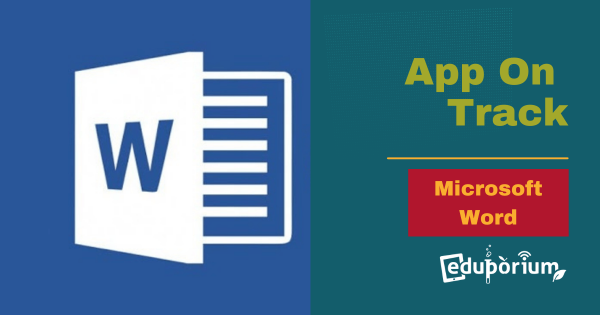Some critics are hailing them as the final key the iPad needed to be considered a true content creation device, which according the some drives the final death nail in Microsoft’s own tablet the surface. Does that mean they are absolutely perfect? This week, we’ll take a look at the Pros & Cons of Microsoft PowerPoint for iPad.
EdTech
Educational technology has, of course, completely transformed how today's K-12 students learn. From basic 3D printers and virtual reality systems to simple coding robots and screen-free building tools, countless numbers of educators have been able to affect education for the better and help children develop transferrable skills for the real world. Since EdTech now covers so many areas, however, there often remains a lot for teachers to learn about and explore. Not every technology tool will impact your students in the same ways, nor will they enhance every single lesson. It's more about finding the right solutions for the right situations and building high-quality instruction from there. In this section, we cover everything from specific classroom STEM kits to insights on integrating EdTech tools in teaching. And, we'll continue adding new resources with thoughts on the many branches of the EdTech tree.
EdTech resources are constantly impacting student development and redefining how educators can engage them. Besides those hands-on technologies, digital tools and platforms also play a huge role in learning. From coding or artificial intelligence to social-emotional learning, the instant availability of EdTech resources generates many revolutionary opportunities all throughout the world of K-12 and higher education. When it comes down to it, however, equitable access to technology can be a complete game changer. With these opportunities, students can build the hard and soft skills to navigate our increasingly complex world. And, no matter how complex or simplistic EdTech activities are, they can help catalyze that development. We encourage you to browse the content below and reach out to our team with any questions.
-
App on Track: Microsoft Word for iPad
It has been well reported in that last few weeks that Microsoft would release its suite of apps for the iPad. Now they are all available to the masses. Some critiques are hailing them as the final key the iPad needed to be considered a true content creation device, which according the some drives the final death nail in Microsoft’s -
App on Track: Grammar Up in ELA Education
They feature multiple-choice questions and practice tests. At the end, students can view their results and how much time they spent on each question. All this information is displayed on a bar chart so they can see their strengths and focus on weak areas. The questions cover everything from adjectives, verbs, and pronouns to adverbs, tenses, and transitions. -
App on Track: BrainScape for Better Studying
Brainscape is based on the simple premise: When you study, each concept should be repeated with in the amount of time that is just long enough for your maximum memory encoding. Repeating an easy concept to soon risks wasting your time, while repeating a difficult concept to late risks your having to learn it all over again. -
App on Track: PaperHelper Enhances Writing
PaperHelper gives you the ability to have your essays in front of you along side an Internet browser, which shares which ever half of the screen you choose. Both functions have multiple features that take multitasking to the next level. You will find very few reasons you need to use any other apps for writing and researching all at once. -
App on Track: WikiLinks for Multimedia Tools
WikiLinks is the most fun and powerful way to discover everything Wikipedia has to offer, and a fantastic multilingual and multimedia experience including YouTube videos and advanced image browsing. WikiLinks’ intuitive interface makes it a research powerhouse that brilliantly brings different sources of media together in one place. -
Raising The Grade: A 50/50 Split by E.M. Jones
I frequently tell students they’re fortunate to attend a bilingual school. They receive half of their instruction in English and half in Spanish. My students truly have an advantage when it comes to finding careers if they learn and practice both languages. With knowledge of multiple languages comes more career options and higher salaries. -
Eduporium Talks: Latigdra Brown on Technology
Latigdra Brown, who graduated earning a Bachelors Degree in Psychology from the University of Louisiana, struggled to find her self in college. In fact she left with more questions than she had started with. Her journey to find fulfillment in her work led her to Houston, TX where she accepted a job at Lone Star Community College as a Financial -
Do We Need Technology In Education?
To help educators acquire innovative and classroom-friendly technology tools, Eduporium is an excellent free option. We give back a portion of our profits to schools, and we offer the entire school community no-hassle access to academic discounts on technology from hundreds of vendors. All your school has to do is sign-up. Why do we do it? We care. -
What To Do When Some Parents Say “No” To School Fundraising
Imagine a school fundraiser—your traditional bake sales, auctions, or other things you’ve tried. If the burden falls on the parents to supply all the items being sold, there may not be enough to sell! If it’s a bake sale, it’s always a bit of a gamble (what if everyone else is allergic to nuts? It’s no one’s fault). Who coordinates