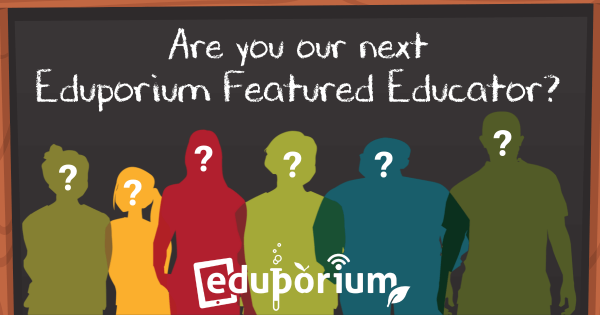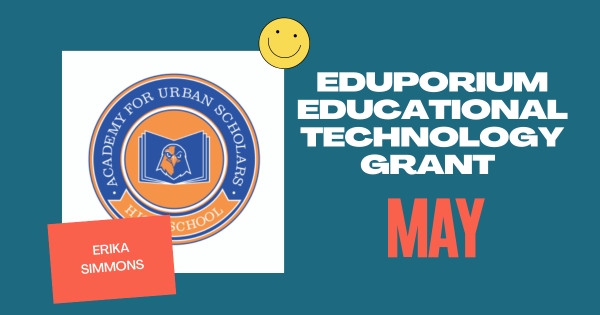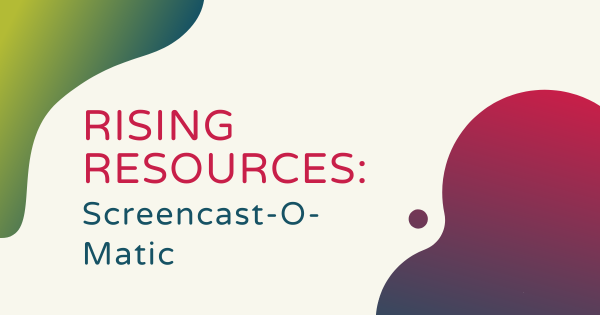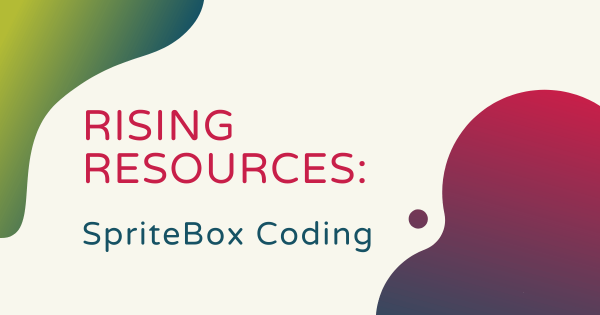Though it’s a more advanced robotics tool, the Create 3 is definitely viable in the classroom. The biggest differentiator between the Create 3 and the Root Robots lies in its programming functionality, which is based almost entirely on text-based programming in Python but educators can also, however, use it to introduce students to the world of ROS 2.
EdTech
Educational technology has, of course, completely transformed how today's K-12 students learn. From basic 3D printers and virtual reality systems to simple coding robots and screen-free building tools, countless numbers of educators have been able to affect education for the better and help children develop transferrable skills for the real world. Since EdTech now covers so many areas, however, there often remains a lot for teachers to learn about and explore. Not every technology tool will impact your students in the same ways, nor will they enhance every single lesson. It's more about finding the right solutions for the right situations and building high-quality instruction from there. In this section, we cover everything from specific classroom STEM kits to insights on integrating EdTech tools in teaching. And, we'll continue adding new resources with thoughts on the many branches of the EdTech tree.
EdTech resources are constantly impacting student development and redefining how educators can engage them. Besides those hands-on technologies, digital tools and platforms also play a huge role in learning. From coding or artificial intelligence to social-emotional learning, the instant availability of EdTech resources generates many revolutionary opportunities all throughout the world of K-12 and higher education. When it comes down to it, however, equitable access to technology can be a complete game changer. With these opportunities, students can build the hard and soft skills to navigate our increasingly complex world. And, no matter how complex or simplistic EdTech activities are, they can help catalyze that development. We encourage you to browse the content below and reach out to our team with any questions.
-
How to be Highlighted as an Eduporium Featured Educator
We love highlighting how teachers in all grades use STEM tools in robotics, coding, engineering, 3D printing, and even in-class VR lessons to redefine readiness and boost student development. If you’re a classroom teacher, librarian, administrator, makerspace facilitator, SEL specialist, or have any other title, we’d love to highlight your work across our digital channels. -
Rising Resources | ClassDojo Communication App
For this week’s new Rising Resources post, we explored the classroom communication app known as ClassDojo. One of the main reasons that ClassDojo continues to be such a valuable classroom tool is that it helps teachers move away from one-size-fits-all models. They can also use it to share content with students, improve classroom culture, and more! -
STEM Grant: Our Recipient for May is Erika Simmons
Erika has helped develop a school-wide aerospace and drone technology initiative to help prepare students for various career opportunities. She’s been working hard on securing some new STEM supplies and designing a curriculum for enabling students to develop key skills as it relates to the evolution of technology in the aerospace industry, so we’re helping out! -
Rising Resources | Screencast-O-Matic
As a mobile application or desktop program, Screencast-O-Matic can help make mobile video recording and editing easier on any teacher who likes to customize the content they teach with. Plus, students can get creative with the projects they produce thanks to the simple user experience that makes Screencast-O-Matic a great tech tool in creative education. -
Rising Resources | Panoform for VR Creation
Designed to do more than simply immerse them in vivid content, Panoform VR empowers students to become creators and own how they design and view new-age media. Though it may seem complex and highly technical, it’s actually very accessible—even for beginners who’d like to explore creating in VR and students who enjoy learning with this medium. -
Eduporium Weekly | The EdTech Purchase Process
The EdTech purchasing process should be enjoyable, informative, stress-free, and as affordable as possible. Our team specializes in helping make all of these things happen by offering a one-stop online STEM store, free consultation, and a hassle-free quoting process to make purchasing as smooth as possible by helping educators identify key focal points. -
Rising Resources | SpriteBox Coding
Sometimes, teaching kids about coding can be complicated. Even with all of the excellent coding solutions that are available for teachers and students, it can sometimes be tough to decide where to start. So, in this Rising Resources post, we’re exploring SpriteBox Coding, a mobile app that educators can use to introduce coding in early elementary school. -
EdTech and Social-Emotional Learning
With SEL practices come opportunities for students to learn some of the most important social-emotional skills, like self-awareness, goal setting, social awareness, and more. And, when teachers can seamlessly add EdTech tools into SEL instruction, they can unlock new sets of benefits and expand the power of SEL when it comes to student development. -
Social-Emotional Learning and Addressing Learning Loss
Detailed planning and commitment are essential in managing student learning loss as educators fully understand the pandemic’s impact. Not only are many students experiencing new academic-related gaps, others still need a whole lot of social-emotional support. And, it’s our belief that returning to social-emotional norms will truly help students academically.