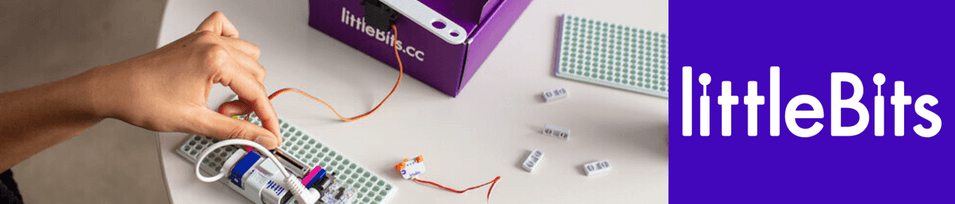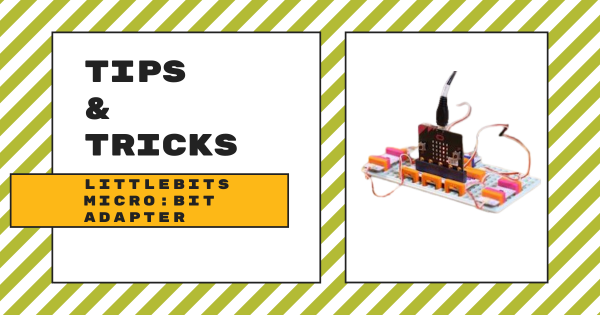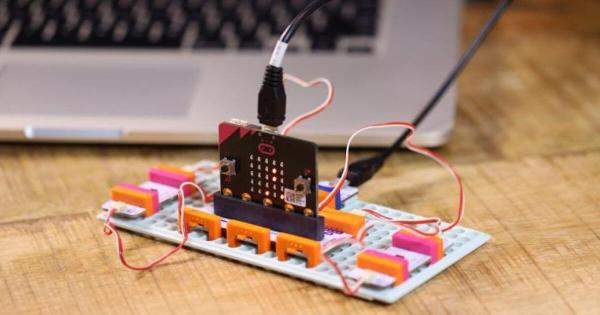Though it’s been available to educators and making an impact in many classrooms for some time now, the Code Kit is another perfect example of littleBits bringing circuitry, engineering, and now coding together to provide students with a learning experience that’s as engaging as it is relevant to their futures. Keep reading to learn more about it!
littleBits
The long line of littleBits STEAM kits help educators in all grade levels create amazing hands-on learning experiences. They are also one of our longest tenured partners. The littleBits solutions have been helping students all across the world design, invent, fail, collaborate, and develop new creative skills when it comes to tinkering and building. Essentially, the system features the color-coded modules, which each have their own unique functions. Known as 'Bits,' these include inputs, outputs, power sources, and wires. In each category, there are unique Bits that perform unique functions, such as a slide dimmer input Bit and a buzzer output Bit to name a couple. Plus, educators can take advantage of the littleBits Classroom platform. It's an easy way to find projects, connect with students, and facilitate meaningful STEAM experiences.
In this section of our blog, you will find all of our littleBits content. We've shared thoughts and discoveries when it comes to using every littleBits kit in any classroom or makerspace environment. You'll even find plenty of examples in our Eduporium Experiment and Tips & Tricks series as well. Also, whenever there's a new kit released or an update to one of the existing products, we'll be sure to share each of those here. All of the littleBits educational kits are incredibly versatile and incorporate different STEAM concepts. They sell as individual units as well or as part of classroom packs with plenty of educator materials included. Some educator favorites include the Code Kit, STEAM+ Kit, and the Inventor Kits. Enjoy our collection of littleBits content and check out the littleBits offerings on our store!
-
Why littleBits is a Favorite STEAM and Makerspace Tool
With over 15 specialized kits, littleBits is transforming STEAM education in all grade levels. They feature a progressive approach to hands-on learning, making, and engineering, and encourage kids to creatively explore millions of inventions. The solutions continue to evolve and, now, teachers can combine making and coding in one STEAM experience! -
Eduporium Experiment | Sphero RVR
Built to mimic a rover, the Sphero version has some surprisingly tough treads. It also packs plenty of torque and ports that enable students to connect third-party hardware. On top of all that, they can still use the Sphero RVR in creative STEAM projects. Read on to learn more about using the RVR, including coding with the micro:bit and littleBits -
Eduporium Experiment | littleBits micro:bit Adapter
For any educator who’s used any of the littleBits tools in the past, their offerings were made that much greater with the addition of the Code Kit. And, with this latest wrinkle thrown into the equation, students now have more ways than ever to design, invent, and code with littleBits! Read on to learn more about the littleBits micro:bit Adapter. -
Tips & Tricks | littleBits STEAM+ Class Pack
The littleBits STEAM+ Class Pack supports up to 30 students with screen-free activities, purposefully selected Bits, and cross-curricular lessons. It includes tons of Bits and 10 carrying cases to help educators maximize STEAM learning and facilitate student creativity in any educational environment. -
New Home Learning Kits For The Sphero Mini And littleBits Line
With distance and hybrid learning continuing for most K–12 children as we start the school year, the team at Sphero has helped make things easier on everyone. They recently announced their release of two new home learning kits featuring the Sphero Mini and littleBits so that STEAM experiences can continue at home and kids can enjoy hands-on play. -
Eduporium Experiment | littleBits STEAM+ Class Pack + FUSE
As a full class pack, it’s built to support an entire class of children in STEM and MakerEd activities. Students can easily store and transport the various components with the included carrying cases and constructing this variety of projects is also a piece of cake. The kit also comes with printed teacher materials and the lesson guides so students can -
Tips & Tricks | littleBits micro:bit Adapter
To use their littleBits micro:bit Adapter, kids will need a micro:bit V2, which are available on our store separately. The micro:bit board slides easily into the slot on the top of their micro:bit Adapter and fastens securely, allowing students to incorporate MakeCode programs in littleBits circuits. Read on to learn more about this valuable STEAM and CS accessory. -
New littleBits micro:bit Adapter Now Available
A compact and affordable tool, students can use the micro:bit board to start out with beginner level programming and eventually learn to use it in creating programs with greater complexity. Its true value, however, may come in its compatibility with other teaching tools, including the newest option, the littleBits micro:bit Adapter among other educator favorites. -
Find Sphero and littleBits Kits, Accessories, and More Here
In case you missed it, the shift of the former STEAM supplier, littleBits, to Sphero has seemingly come full circle. Last week, social media posts on the old littleBits channels indicated that everything would be moving to Sphero’s channels and, earlier this week, that’s exactly what happened as this merger unfolds.