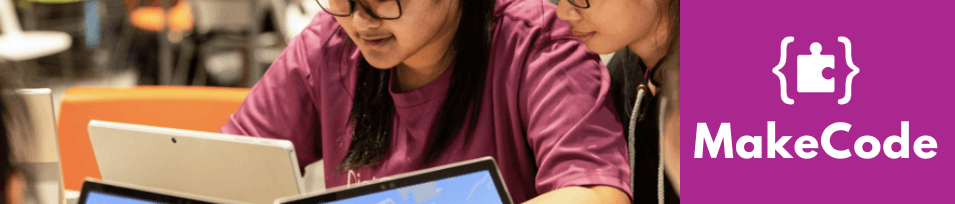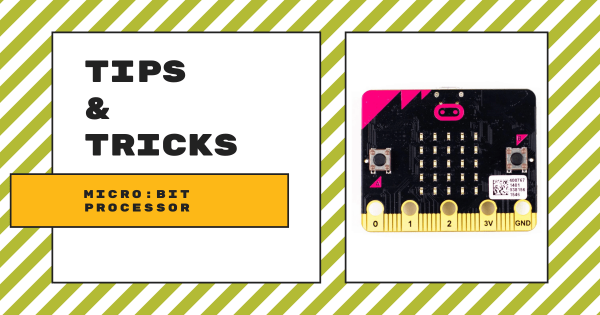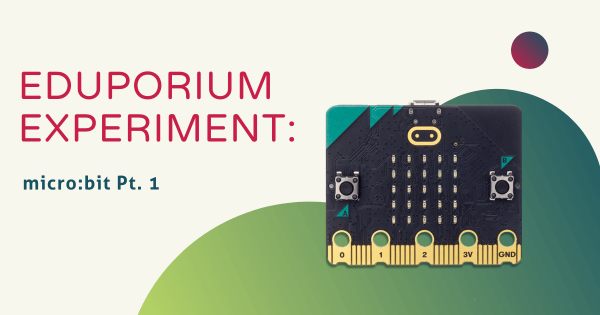For today’s post, we will cover the versatile micro:bit board, including how to get started with different devices and other classroom and safety tips to help teachers and students make the most of the micro:bit experience. As a micro:bit owner, you may already know the micro:bit is a microcontroller designed for students from 11-12 years old but there’s much more
MakeCode
Page
- Page Previous
- Page 1
- You're currently reading page 2