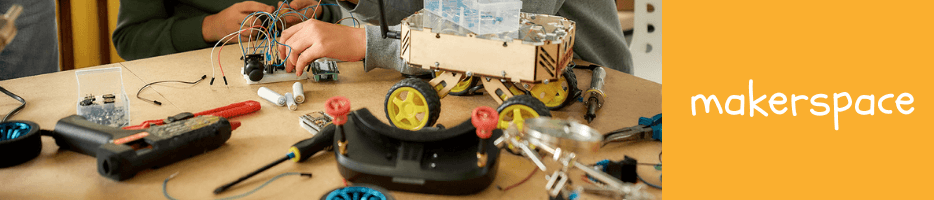The Strawbees Classroom platform is now accessible to any educator, and the Strawbees team has made a bunch of improvements to the LMS. Now, teachers can try a giant library of Strawbees example activities, share their own project guides, and directly assign new challenges. With access to the portal, engineering and exploration in elementary STEM is much easier.
Makerspace
-
Eduporium Weekly | Makerspace Tips Across Grade Levels
If you mostly focus on introducing elementary school students to MakerEd, it could potentially involve a much more simplistic start. Then, once they’re into middle school, children can start to create their own valuable MakerEd experiences. And, by the time they transition to high school and more fully grasp the essence of making, it’s up to them to impact their -
Tips & Tricks | MakerBot SKETCH Classroom
The SKETCH 3D printing system from MakerBot provides curious students with numerous helpful features for jumping into 3D printing. It’s compact in size and comes with access to MakerBot Cloud, the MakerBot certification licenses, and STEAM lesson plan ideas for teachers. The robust MakerBot Cloud platform, however, is what helps make this printer extra valuable. -
Eduporium Weekly | The Global Reach Of The Maker Movement
Now a phenomenon that’s reached global levels, the Maker Movement has brought so many creative people together. Now, as that spirit has found its way into countless schools, classrooms, and libraries, it is also helping out educators with finding fresh ways to excite students and empower them to learn and express themselves through perseverance and project design. -
Building Your School Makerspace Doesn't Have To Be Hard
Each school makerspace is different but, if you’re looking to add hands-on maker tools to yours, we offer a huge variety for K–12 STEAM learning. For this list, we’ve highlighted lots of our most in-demand offerings—from low-tech starter materials to high-end MakerEd machinery. Whether you would rather start small or make your space robust, they work in any situation. -
Eduporium Experiment | 3Doodler Create+ 3D Printing Pen
The 3Doodler Create+ is definitely more for older children, and is especially effective with those who’ve had experiences with the 3Doodler Start pen in the past. The main improvements to the 3Doodler Create+ include a strong dual drive system, the enhanced speed control features, dual temperature capabilities, and its ease of use. Learn all about its place in STEAM inside. -
Teacher Talk | Robots & Social-Emotional Health
The skills kids acquire through hands-on STEM activities can help prepare them to show resilience or emotional intelligence when they face adversity as well as helping them learn to navigate modern-day challenges. Dr. Pam Davis founded pop-up makerspace company, Wellbotics, and learned this early on. Here, she talks SEL, social justice, embodied learning, and more. -
Tips & Tricks | The LulzBot Mini 3D Printer
When unboxing the LulzBot Mini V2, you’ll notice a bright green 3D printed octopus in each box. That’s because the LulzBot team hand tests every 3D printer they manufacture on-site before they ship them. From there, it’s real easy for students to get started thanks to their in-depth LulzLesson project guides and 3D printing platform, which is known as Cura -
5 School Makerspace Products For Students
While educators won’t necessarily need official curricula or detailed project guides in makerspaces, these suggestions, however, are great examples of unique maker supplies, including different types of 3D printers, coding kits, electronics tools, and design equipment. So, we’re excited to walk through some less common makerspace tools for creating high-quality learning. -
Glowforge Plus Or Pro? Which 3D Laser Printer Is Best For STEM?
The Glowforge Pro is the more capable Glowforge printer and, as such, its price tag is higher. Of course, your students can do more with a Glowforge Pro, including using its Pro Passthrough technology, which allows them to create larger prints out of infinitely long materials. If they want to start with simpler Glowforge projects, however, the Glowforge Plus might