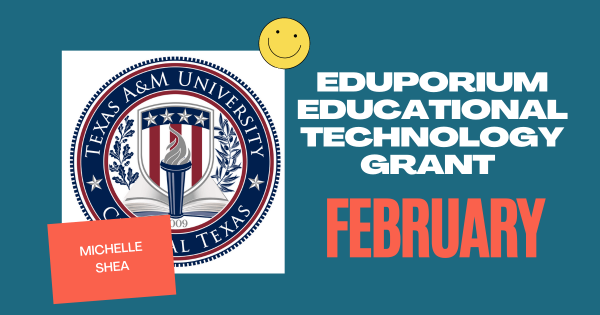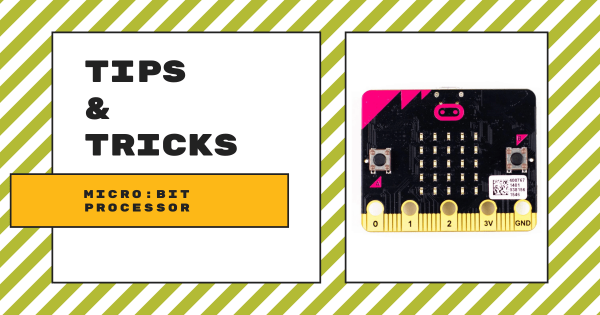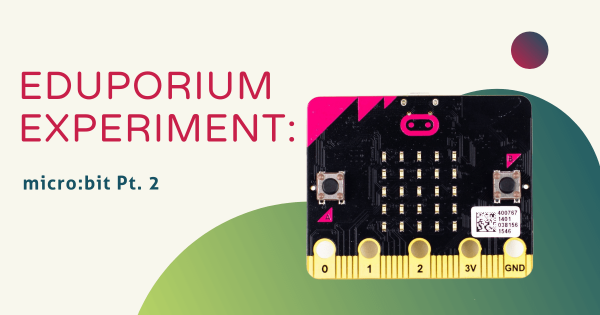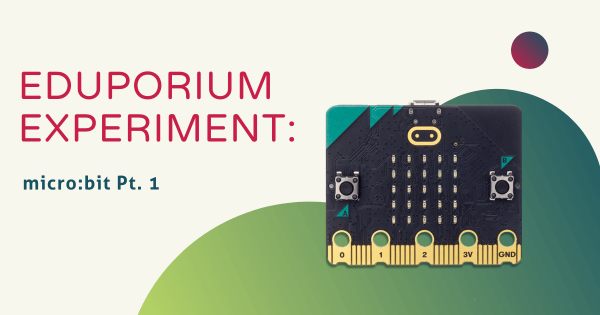The GiggleBot is a robot powered by the micro:bit that is perfect for the classroom, makerspace, or remote learning. If you’re familiar with the micro:bit, this little computer is able to help educators expand coding education and, when paired with this device, the GiggleBot truly helps bring coding to life for curious elementary and middle school students!
micro:bit
-
Tips & Tricks | Teaching Coding With The micro:bit
For today’s post, we will cover the versatile micro:bit board, including how to get started with different devices and other classroom and safety tips to help teachers and students make the most of the micro:bit experience. As a micro:bit owner, you may already know the micro:bit is a microcontroller designed for students from 11-12 years old but there’s much more -
Eduporium Experiment | micro:bit V1 Pt. 2
This week’s Eduporium Experiment is all about the basics of the incredibly popular and powerful micro:bit board. The micro:bit is essentially a mini, portable, programable computer that has a variety of uses in and out of the classroom. It can help students learn basic coding, engineering skills, and help spark their creativity.
Page
- Page Previous
- Page 1
- Page 2
- You're currently reading page 3