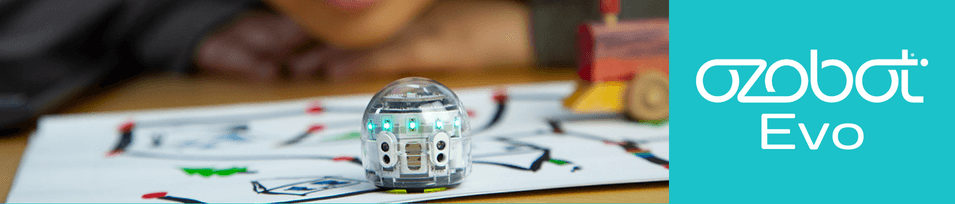The Ozobot Bit Robot was a longtime go-to STEM solution for teaching all about coding, robotics, computational thinking, and problem solving. Now that the Bit has been retired for a few years, however, you may want to try to upgrade. Its successor, the Ozobot Evo, continues to enable educators to teach CS lessons with its significant upgrades, like Bluetooth capability.
Ozobot Evo
The Ozobot Evo is one of the most well-known and reputable coding robots in education. Featuring two unique but equally effective options for coding, it truly is a valuable STEM solution. Students can start coding with the Ozobot Evo as early on as kindergarten thanks to its screen-free color codes. With this approach, they'd use markers of certain colors to draw lines or courses for their robot to follow. Then, when the Evo Robot crosses over a color code (red-blue-red-green), for example, it will perform a corresponding, pre-programmed action. Perfect for kindergarten and the early elementary grades, this screen-free coding with the Ozobot Evo is incredibly popular and effective. And, more importantly, it helps students develop the foundational CS skills to quickly progress to its subsequent programming levels.
Once they're ready for more advanced Ozobot coding, students can try the OzoBlockly platform. Using this web-based environment, kids could explore five programming levels that increase in complexity as they bolster more new skills. OzoBlockly is accessible on either tablets or computers and students can begin exploring coding beyond building simple block-based programs. They will get to learn all about loops, variables, logic, and even syntax thanks to OzoBlockly's built-in JavaScript conversion tool. Through these lessons and classroom coding experiences, the Ozobot Evo is one computer science tool that will help students develop real-world reasoning, computational thinking, and problem-solving skills. So, check out all of the various Ozobot Evo packs on our store or get in touch with us with any questions.
-
Tips & Tricks | The Ozobot Evo Robot
Students can program with their Evo in two unique ways: screen-free using color codes, markers, and paper or using the OzoBlockly environment on a device. Plus, for STEAM teachers, the Ozobot Classroom LMS offers them an incredibly smooth instructional experience and it’s super helpful when it comes to tracking student progress and monitoring their assignments. -
The Best Tech Tools for Teaching the 'M' in STEM
One of the biggest focuses in 21st century education is on teaching coding and computer science. When incorporating these activities into classroom instruction, however, there’s often also plenty of opportunities to include math. So, while covering CS concepts, like logic, variables, or functions, these tools help K-8 educators connect math and coding in a fun way. -
Ozobot Robots Help Unlock STEAM Learning Anywhere
When it comes to elementary coding, Ozobot projects, in particular, offer STEAM that’s simple. Educators can break up the Evo Classroom kits and distribute the components for students to share in any educational setting. Plus, with the robust Ozobot Classroom LMS, assigning bots, tracking student progress, and accessing lessons is a piece of cake. -
Webinar Replay: Coding and SEL with Ozobot Robots
To wrap up our back-to-school STEAM and SEL webinar series, we partnered with our friends from the Ozobot Education team. Led by Melissa Toohey and Tara Reynen, we discussed the importance of CS education, creating SEL connections with the Ozobot Evo, and how the Ozobot Classroom LMS helps simplify coding instruction and prep work. -
'Deep Discount Sale' Savings On STEM Tools While Supplies Last
Among the STEAM kits that are part of the sale are the Ozobot Evo 18-Bot Classroom Pack, the Electro Dough Education Kit, and four of the in-depth 3Doodler classroom kits. We’re excited to pass along these savings and to help educators create some exciting back-to-school STEAM learning. With only a few units of each kit available, however, the sale might -
Eduporium Experiment | Ozobot Classroom
Our friends from the Ozobot team released their highly anticipated Ozobot Classroom learning management system in the last month, providing some new and helpful options for teaching coding with the Ozobot Evo. With this free, web-based platform, any educators with two or more Evo Robots can gain real-time insights that are as exciting to discover as they are valuable. -
Coding Made Easy with the Ozobot Evo Educator Entry Kit
The Ozobot Evo is an easy-to-use, versatile, and powerful coding robot for teaching coding and computational thinking along with showing kids how their block code translates to JavaScript text code. Now, it’s even easier for educators to maximize its potential thanks to the introduction of the Evo Educator Entry Kit since it’s designed exclusively for teachers -
Giving Gifts to a Librarian who's Created a Great STEAM Program
We are unable to award something to everybody who applies for our EdTech grant, so, this Holiday season, we selected a few of the applicants who weren’t chosen and sent them what they asked for. Alyssa Newton was one of the educators we sent something to and her students really seemed to love what they received.