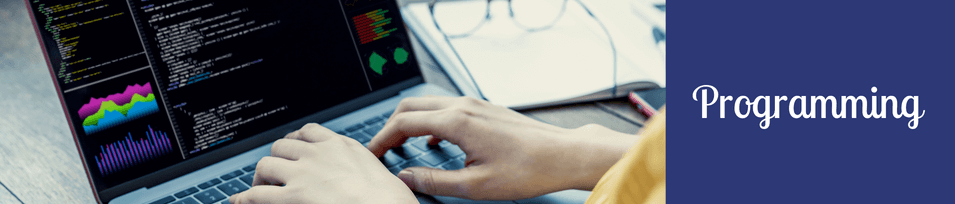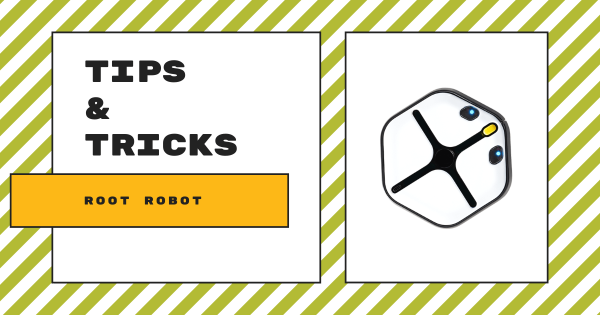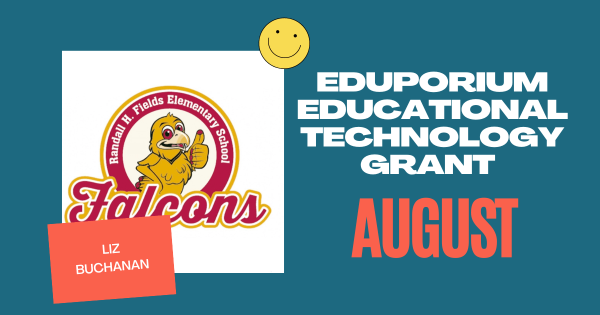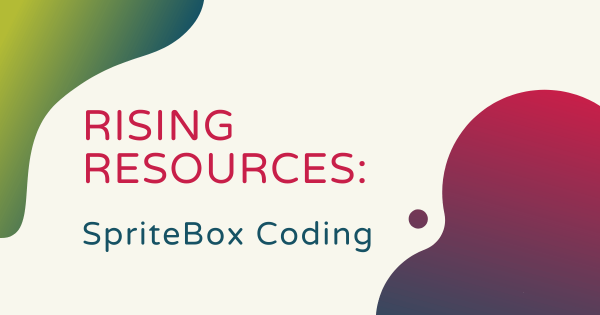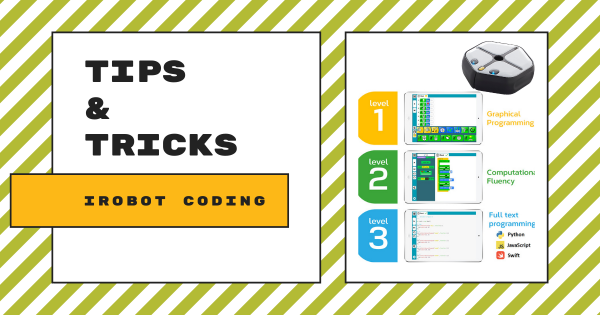The Root coding robot is one of the most versatile classroom robots in K–12 education. With three progressing programming levels and whiteboard climbing capabilities, it provides so much authentic value for both STEAM teachers and students—even helping introduce pre-readers to coding with its multitude of fun sensors and other programmable features.
Programming
-
Our August Tech Grant Goes To Liz Buchanan From Fields ES
For up to nine weeks this fall, Liz and other educators will be working with hundreds of different elementary students to introduce them to new STEM opportunities, projects, and interactive assignments. The end goal involves inspiring these kids to utilize their new insights as inspiration for potentially pursuing different STEM opportunities in various industries in the future. -
Eduporium Experiment | iRobot Create 3 Robot
Though it’s a more advanced robotics tool, the Create 3 is definitely viable in the classroom. The biggest differentiator between the Create 3 and the Root Robots lies in its programming functionality, which is based almost entirely on text-based programming in Python but educators can also, however, use it to introduce students to the world of ROS 2. -
Eduporium Experiment | Virtual NAO Robot
As we do more than ever to create equitable STEM education, we’ve really embraced coding lessons that students can access from everywhere. One robotics tool that enables this is that highly intelligent humanoid known as the NAO Robot V6 and, with the virtual version, students in middle school, high school, college, and CTE programs can code in any environment. -
Rising Resources | SpriteBox Coding
Sometimes, teaching kids about coding can be complicated. Even with all of the excellent coding solutions that are available for teachers and students, it can sometimes be tough to decide where to start. So, in this Rising Resources post, we’re exploring SpriteBox Coding, a mobile app that educators can use to introduce coding in early elementary school. -
Tips & Tricks | Root + iRobot Coding
The Root Robot from iRobot Education is among the most versatile educational robotics tools. With three levels of coding and something for everyone from pre-readers to veteran programmers in its iRobot Coding platform, educators can leverage impactful STEM projects, incorporate new coding concepts, and help students with their CS development. -
Tips & Tricks | Root rt0 Coding Robot
Students can use the Root rt0 without any prior coding experience or prior experience with the regular Root model. The rt0 is compatible with the iRobot Coding app, which students can access on iOS or Android devices as well as others. There’s also the iRobot Code platform, which students can use to practice programming without a physical robot. -
Eduporium Experiment | EdScratch + the Edison Robot
EdScratch is very user-friendly and designed for students as young as 10 years old. Students can use it to explore the more challenging aspects of coding, such as changing the input commands within blocks and setting their own values for distance, time, and speed. Also, whereas EdBlocks is icon-based, EdScratch enables hybrid coding with the Edison Robot. -
Tips & Tricks | Teaching Coding with the Cubetto Robot
If you’ve been searching for a straightforward guide on how to best care for EdTech, this blog is the one for you. In today’s post, we will cover Cubetto, including basics on how to get started creating a program and more for successfully using it in the classroom. Take a look as we break down how to get started using -
Get STEM off the Ground with the Tello EDU Drones
DJI’s drones are great for teaching coding and piloting basics. Having long been a staple of our STEM education offerings, these drones offer unprecedented levels of excitement and a ton of educational value for students. They can literally use one tool to learn about piloting, shooting video, and coding, making the Tello EDU a great value.