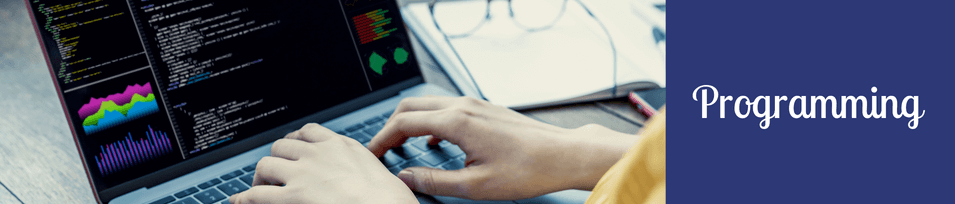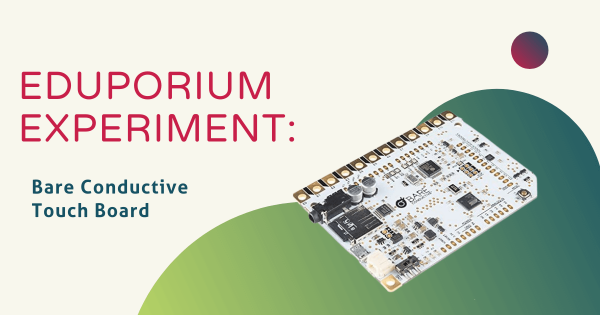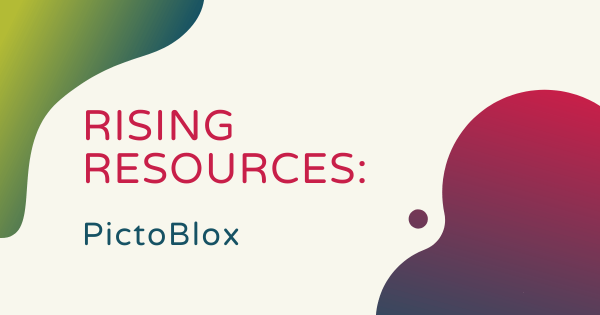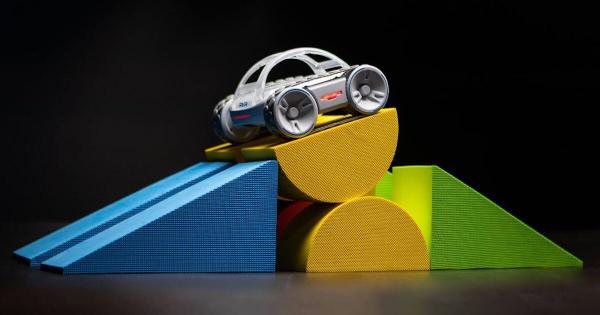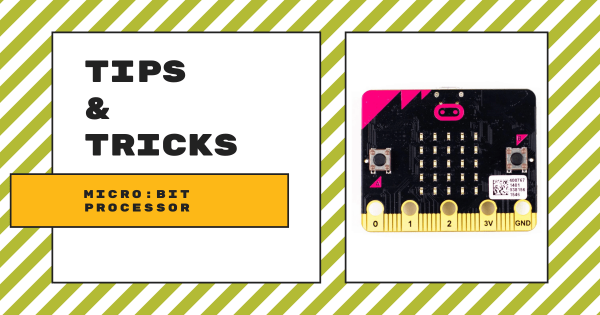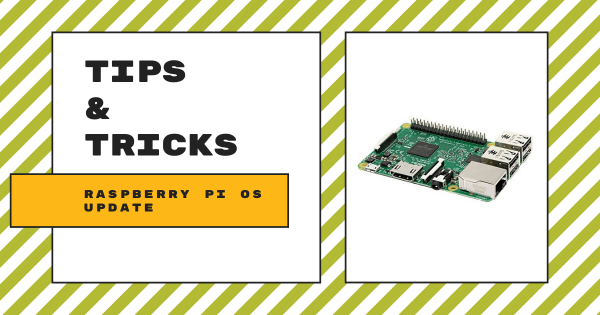We’re continually thankful and excited about our relationship with Bare Conductive. Although we’re from different continents, we love what their products enable for creative education. At the heart of their educational offerings, which are perfect for makerspaces, is their conductive paint. Yes, you read that correctly.
Programming
-
Rising Resources | PictoBlox from STEMpedia
For this week’s Rising Resources, we took a look at the coding resource, PictoBlox. It’s created and supported by the STEMpedia team and allows students to create games, design their own interactive projects, and build their own programs for controlling robots. It can be used to introduce students to block coding and reduce intimidation. -
How To Pre-Order The Hackable Sphero RVR Robot
Designed for highly inventive students, the Sphero RVR helps them unlock numerous avenues for creativity—namely that they can hack it using just a Raspberry Pi, Arduino board, or micro:bit. That, combined with this unique potential for customization, make this robot a powerful learning tool. Read on to learn more about it and when you can get your hands on one! -
Tips & Tricks | Cubelets Robot Blocks Pt. 2
Cubelets can be used in just about any grade from PK-12 due to their versatility. For the younger students, it is recommended to begin with the Sense and Action blocks to help them recognize the cause-and-effect relationship between the inputs and outputs. Once mastered, it is then recommended to introduce them to the Think blocks. -
Tips & Tricks | Teaching Coding With The micro:bit
For today’s post, we will cover the versatile micro:bit board, including how to get started with different devices and other classroom and safety tips to help teachers and students make the most of the micro:bit experience. As a micro:bit owner, you may already know the micro:bit is a microcontroller designed for students from 11-12 years old but there’s much more -
Tips & Tricks | Updating Your Raspberry Pi OS
Updating your Raspberry Pi is very important for coders and makers and serves as a useful practice if you are hoping to get the maximum amount of features out of your Pi. No matter what version of the Raspberry Pi you are working with, you will want to keep your system updated and you can generally do so with the -
Tips & Tricks | Bloxels Video Game Builder
Building video games can sound like a real challenge—especially with how computer science careers are commonly perceived. It’s true—it does take a lot of skill and practice to become a computer programmer, but that doesn’t mean kids should turn their backs on a great opportunity. That’s where Bloxels comes in. -
Tips & Tricks | Ozobot Bit Classroom Kit
The Ozobot Bit is a pocket-sized robot packed with a lot of tech, including optical sensors for detecting lines and color codes, an LED light, a strong polycarbonate shell, and a rechargeable battery. For teachers who want multiple Bits, the Ozobot Bit Classroom Kit (which comes with 18 Bots) is an affordable way to do so. -
Eduporium Experiment | Kano Pixel Kit
The original kit from Kano was just the beginning and now they offer different add-ons to help support deeper learning and even more fun. One of those add-ons is the Kano Pixel Kit, which empowers kids to invent and code dazzling lights in up to 16 million different colors. Keep reading to learn more about it! -
Eduporium Experiment | GoPiGo Robot Pt. 2
The GoPiGo is a very versatile option for integrating both engineering and programming into STEM instruction. As is common in K-12 education, robotics is a popular way of furthering STEM experiences and the GoPiGo is a great example of how that is done. Once they get it built and set up, students can also program it in Python or the