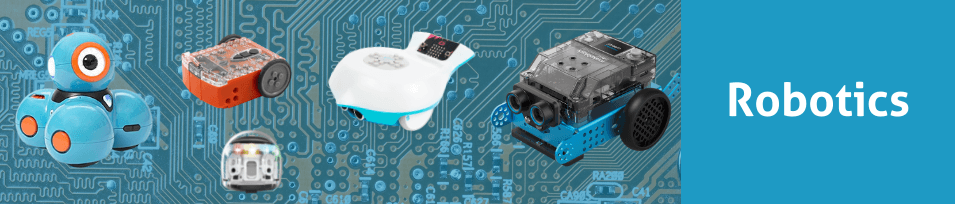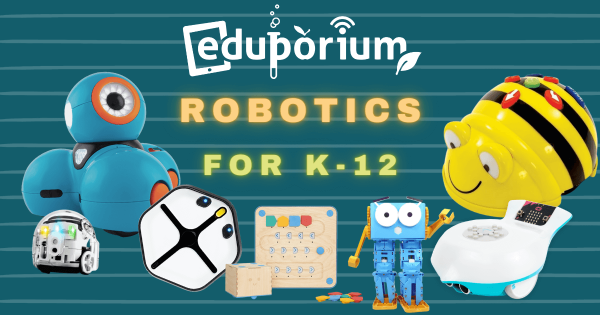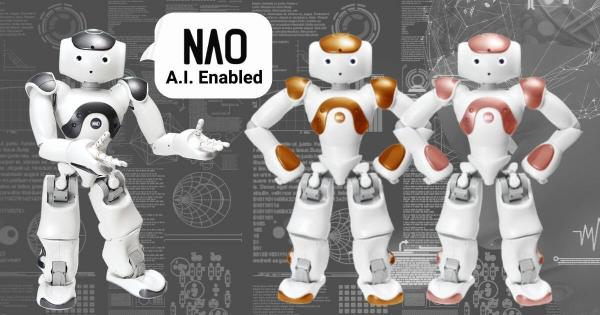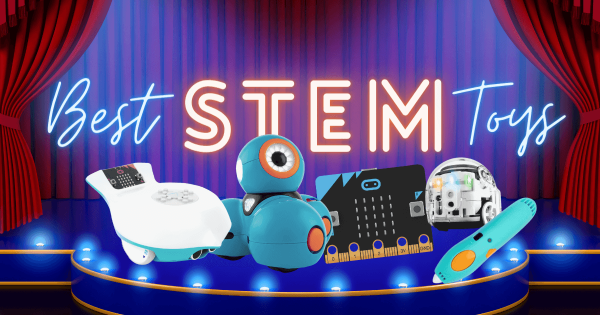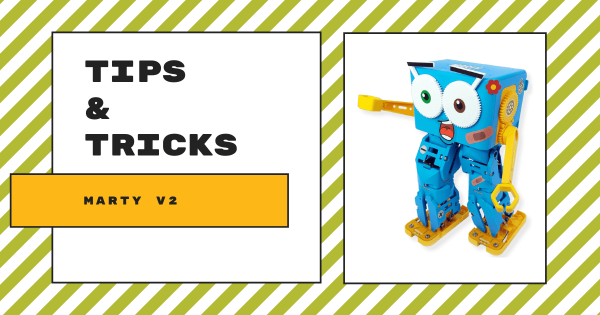Scratch is a great first language for programming different robotics tools or simply introducing children to some of the most important fundamentals of coding. On our store, you’ll find a large selection of STEM tools specifically for coding with Scratch, including the mBot-S, Finch Robot 2.0, Strawbees STEAM kits, Edison Robot, Makey Makey, and a whole lot of others.
Robotics
Some of the most popular paths and effective approaches to preparing students for their future involve using robotics tools. A significant subsection of STEM education, coding robots and other types of programmable devices enable a large percentage of the STEAM learning that occurs in our schools. Using educational robotics tools, students from Pre-K to college can develop key coding skills. This is largely because, among these various robot kits, many are compatible with various programming languages. So, beginning in Pre-K, a child might use the Cubetto Robot in screen-free coding activities. Then, they might move on to the Bee-Bot or Blue-Bot for CS experiences that are slightly more complex. And, by the time they're in kindergarten or first grade, they have a legitimate foundation and they're ready to continue developing fluencies in coding, problem solving, and even computational thinking.
One reason robotics in education is so effective is due to various advances in robotics equipment for schools. Beyond introducing the absolute basics of coding early on (and without a screen), students can then progress to one of the most basic forms of coding, which you might know as Blockly. So many robotics tools incorporate the Blockly coding language along with their corresponding programming environment. In fact, the Ozobot Evo, Root Robot, Edison Robot, and Dash Robot are among the most popular elementary robotics tools. These help children build on coding and technology knowledge as they prepare for the next step—text programming. In text coding, they can use tools like the databot 2.0, NAO Robot, and most of the others we've mentioned. And, through these experiences, they can develop STEM skills in a tangible way while using robotics tools to do so.
-
The Most Exciting Ways To Teach And Learn With The NAO Robot
Using the NAO Robot V6 to teach programming in middle or high school is very effective and it is also very valuable in helping educators connect with students who may learn differently. For these reasons (and more), the NAO V6 is great for helping both K–12 and higher education instructors facilitate innovative and high-quality STEM-based learning opportunities. -
Webinar: STEM, CTE, And Data Capture With The databot 2.0
Among other updates to the databot 2.0, it has a more powerful processor, a drag-and-drop coding platform, and some new links to machine learning. Robert gave a super informative overview of the databot 2.0 and we could definitely feel that excitement from the educators in attendance—many of whom immediately saw educational value in this data collection tool. -
Using Educational Robotics Tools Progressing From K-12
There truly is an endless number of elements to computer science and, as time has gone on, educational robotics solutions have evolved to help our teachers illustrate so many key coding concepts with various avenues for students to develop these skills. So, while some are designed for EarlyEd students (as early as Pre–K), others are complex enough for high school. -
NAO Robot Programming And The NAO AI Edition
Unlike with the previous NAO V6, the AI Edition is more suited for students in higher education or any who have enrolled in CTE pathways programs in high school. It is designed to help these students explore a variety of more advanced technology concepts in addition to the crucial SEL connections educators could establish using the previous NAO Robot versions. -
Best STEM Toys For Building Key Skills
While STEM learning wasn’t always top priority in the pandemic-disrupted years, some educators continued doing their best to provide students with these opportunities in different learning environments. And, in that time, we have seen how many top classroom EdTech tools also double as beneficial STEM toys for individual exploration. So, here are a few of our favorites. -
Eduporium Experiment | Tuff-Bot Robot From Terrapin
When it comes to both programming and power, the Tuff–Bot is among the most powerful educational robotics tools. It has four oversized wheels with high-quality tread that allow it to travel over a variety of indoor and outdoor surfaces. And, though it is similar to the Bee–Bot and Blue–Bot Robots, a key difference is that students can create much more -
Tips & Tricks | Marty The Robot V2 From Robotical
Since it’s a Scratch-compatible robot, the Marty V2 is super accessible for students with different CS experience levels. Scratch is a graphical coding language, which means your students don’t necessarily need to have prior experience with coding to program their Marty. Then, there’s its Scratch Jr. and Python compatibility—making the Marty V2 viable in all K-8 grades. -
Tips & Tricks | Blue-Bot Coding, Instructions, And Lesson Plans
Within the Blue–Bot app, there are two different modes: explore mode and challenge mode. Using either mode, kids can access the same directional buttons they’ve used with the Bee–Bot along with a few new features, like 45-degree turns and digital capabilities. Read on to learn how this slightly more advanced early elementary robotics tool can impact STEM learning. -
Tips & Tricks | Dash Robot From Wonder Workshop
The Dash Robot is designed for students who are six and older, making it a superb option for kids who have never tried robotics or coding. It allows all students to use block code to bring the robot’s actions to life on their desk or their screen. Whether you’re looking for good robots for students to use in afterschool clubs