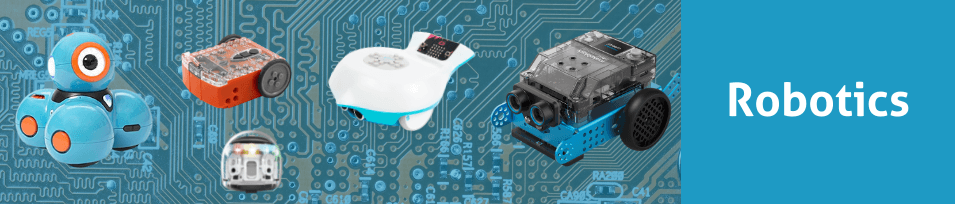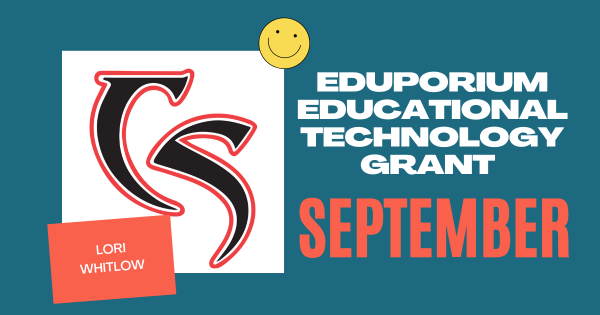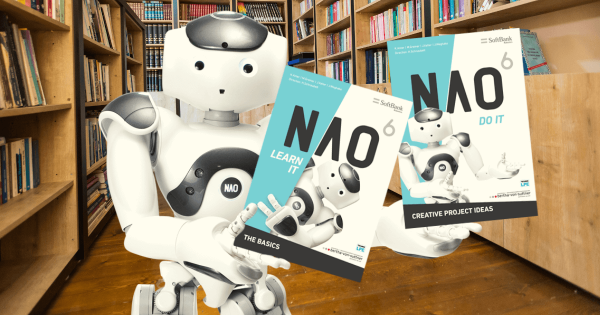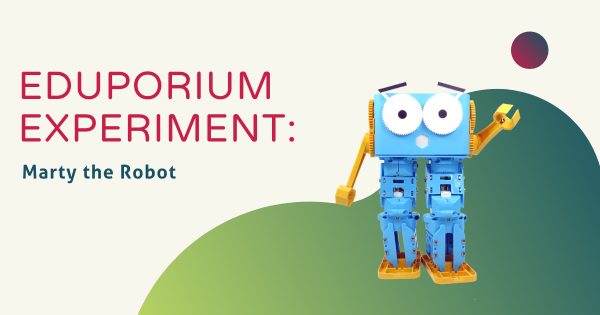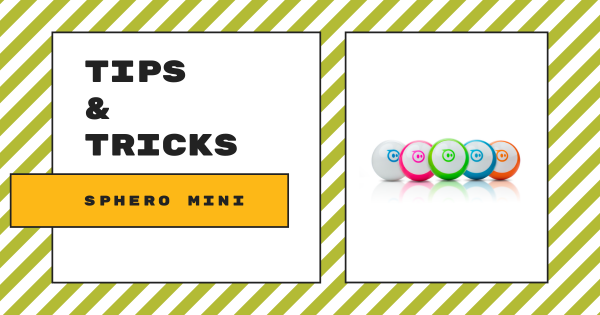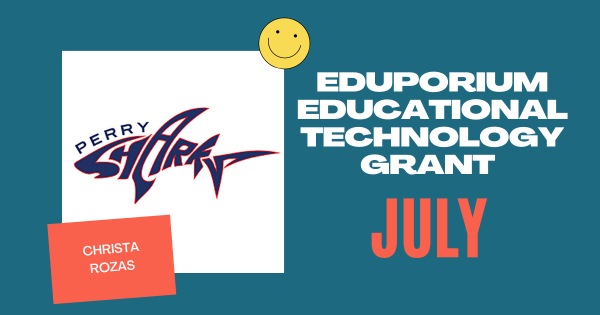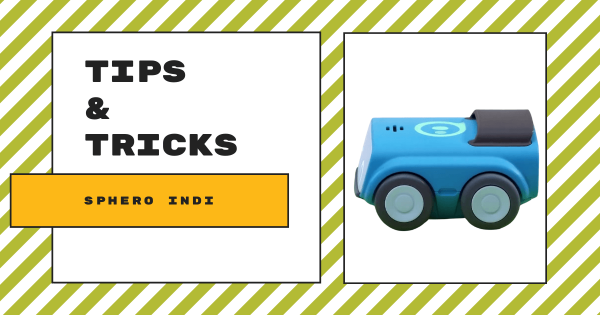Students can program the Sphero BOLT Robot to roll around, program its LED lights, program its sounds, and add loops to repeat programs. When programming the BOLT, they can use the various programming blocks in the Sphero Edu app. With these blocks, students can build programs for the BOLT to run and build their CS foundation at the same time.
Robotics
Some of the most popular paths and effective approaches to preparing students for their future involve using robotics tools. A significant subsection of STEM education, coding robots and other types of programmable devices enable a large percentage of the STEAM learning that occurs in our schools. Using educational robotics tools, students from Pre-K to college can develop key coding skills. This is largely because, among these various robot kits, many are compatible with various programming languages. So, beginning in Pre-K, a child might use the Cubetto Robot in screen-free coding activities. Then, they might move on to the Bee-Bot or Blue-Bot for CS experiences that are slightly more complex. And, by the time they're in kindergarten or first grade, they have a legitimate foundation and they're ready to continue developing fluencies in coding, problem solving, and even computational thinking.
One reason robotics in education is so effective is due to various advances in robotics equipment for schools. Beyond introducing the absolute basics of coding early on (and without a screen), students can then progress to one of the most basic forms of coding, which you might know as Blockly. So many robotics tools incorporate the Blockly coding language along with their corresponding programming environment. In fact, the Ozobot Evo, Root Robot, Edison Robot, and Dash Robot are among the most popular elementary robotics tools. These help children build on coding and technology knowledge as they prepare for the next step—text programming. In text coding, they can use tools like the databot 2.0, NAO Robot, and most of the others we've mentioned. And, through these experiences, they can develop STEM skills in a tangible way while using robotics tools to do so.
-
Tips & Tricks | The UBTECH Education UKITs
Each of the kits comes with its own compatible set of curriculum. Following detailed project guides displayed in 3D on the UKIT app, students can explore STEM topics in a very hands-on way. Plus, in the lessons, educators can cover everything from force and motion to earth science and natural disasters with hands-on building and collaboration. -
Our September EdTech Grant Is Awarded To Lori Whitlow
Lori wants to give her unique children an opportunity to partake in student-centered, accessible, and collaborative learning opportunities, which mesh perfectly with maker education. In fact, she’s even thinking about modeling this space after a college library or maker studio to really help create much more of a real-world feel for all of her students. -
Video: Finch 2.0, Hummingbird, and SEL Webinar Replay
If you couldn’t make it to the broadcast or want to relive the excellent presentation, the full replay is inside. We’ll cover the highlights, including how the BirdBrain materials align to standards and offer a low floor and high ceiling. As for using the BirdBrain robots in social-emotional learning, there are close connections to the five pillars of SEL. -
The Sphero indi Robot is Set to Start Shipping Soon
The all-new Sphero indi robot is nearing the end of its pre-order period! Shipping real soon, this entry-level robotics tool is the first of its kind from Sphero. With the indi, students can truly engage in open-ended, play-based STEAM learning and problem solving in the early grades as they explore computational thinking through play-based exploration! -
Two eBooks for Teaching with SoftBank Robotics' NAO Robot
For students who learn differently, specifically in special education populations and Autistic students, the NAO can help provide a calming effect and help them feel more comfortable around this kind of technology. These two eBooks can help educators maximize teaching with the NAO V6 and we’re breaking down what’s found in each. -
Eduporium Experiment | Marty the Robot
Whether new to robotics or simply eyeing a new challenge, Marty can be used in all types of STEAM lessons, including both individually and collaboratively. With the Marty, students can learn all sorts of STEAM concepts, like electronics, mechanical engineering, and even some of the more advanced coding languages! -
Tips & Tricks | Getting Started with the Sphero Mini
Using this tiny tool, students can start to learn all about computer science concepts and even drive the robot using their facial expressions. It’s a great option for getting started with robotics in the classroom and offers a smooth initial experience for coding during the school day or in an afterschool robotics club. Keep reading to learn more about it! -
July EdTech Grant Awarded to Boston School's Christa Rozas
This month, we’ve presented our EdTech grant to Christa Rozas from Boston Public Schools! Christa is a teacher at the Perry K-6 School in the South Boston neighborhood and a big advocate of introducing computer science early. Her school is also very diverse and she’s done a lot to ensure that all her students have access to STEM opportunities. -
Tips & Tricks | The Sphero indi for Screenless Coding
While not quite ready to ship to educators, the Sphero indi robot will be impactful. Seeing a need for coding in early education, the Sphero team designed the indi to provide that option. The indi is perfect for students from ages 4-7 and provides them with hugely beneficial opportunities for screenless coding and learning.