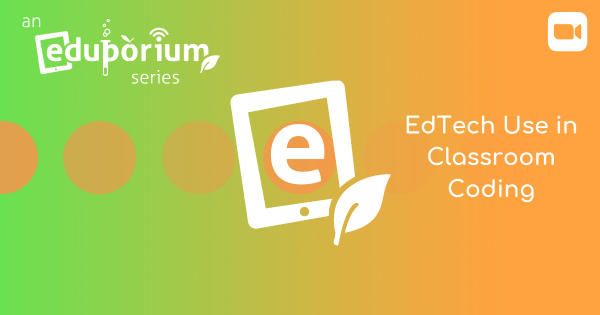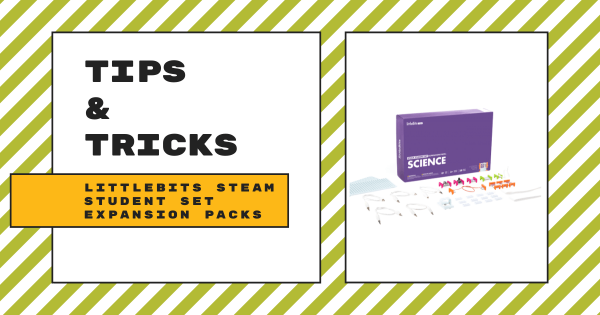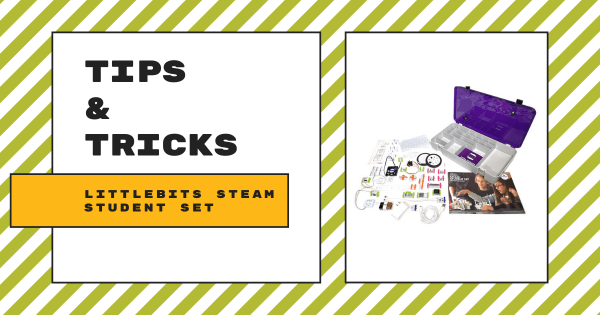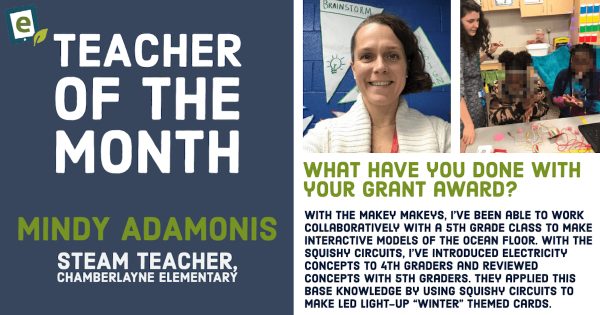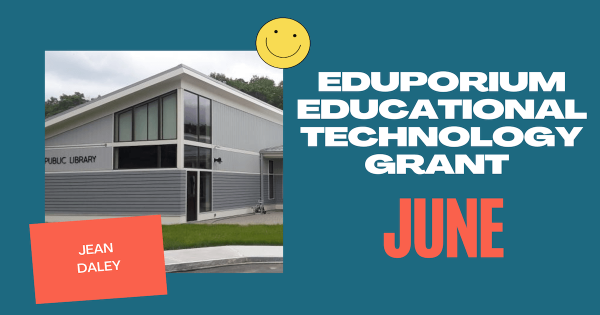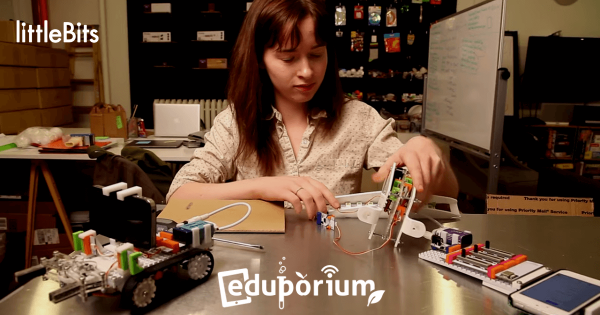The Sphero Specdrums are essentially technological synesthesia brought to life. Kids can turn the colors in their physical environment into sounds that they can modify, customize, and record. Keep reading to learn more about the Specdrums and how these tiny pieces of technology create big opportunities for creativity in many different subjects.
STEAM
-
Video: Getting Started with EdTech in Classroom Coding
Eduporium co-founder, Irina Tuule, discusses some ways for educators to ease into EdTech use. By starting small and integrating tech tools in a way that’s comfortable to you, teachers can set themselves up for increased engagement and success while trying different things—just like in The Little Red Riding Hood! -
Tips & Tricks | littleBits STEAM Student Set Expansion Packs
There are now two cool Expansion Packs for the STEAM Student Set—one focused on science, and one for focusing on math. You will need a littleBits STEAM Student Set in order to use the expansion packs since the learning activities are scaffolded for students in Grades 3-5 and help teachers build on prior experiences but neither pack comes with the -
Tips & Tricks | littleBits STEAM Student Set
If you are looking to implement littleBits into your classroom or library, the STEAM Student Set is the perfect introductory kit. It’s designed to be used by 1-3 students at a time, comes in packs of one, six, eight, or 10, and can support multiple groups and classrooms. It is ideal for students in Grades 3-8 and includes a bunch -
Eduporium Experiment | Sphero Specdrums
Though known for designing some of the most useful tools in robotics education in the Sphero SPRK and Sphero BOLT, this item from Sphero certainly has a different twist. We’re talking about the Sphero Specdrums—sets of music-making rings that kids (or adults) can place around their fingers and create music anytime and, more importantly, in any place. -
Eduporium Featured Educator: Mindy Adamonis
Each month, we’re highlighting the efforts of an educator who is effectively using EdTech to empower his or her students. This month, we are featuring Mindy Adamonis, who has been using EdTech tools she’s received through our technology grant program to enhance some science and social studies projects for various students across different grade levels. -
Tips & Tricks | Using The MakeDo Construction Kits
The MakeDo system is part of a simple cardboard construction kit line that features a bunch of reusable plastic tools. Although it is very simplistic and super low-tech, the ideas and creation possibilities when weaving MakeDo inventions into education are endless. Teachers could even inspire creative play, critical thinking, and problem solving while kids learn by doing. -
We've Awarded Our EdTech Grant for June!
The recipient of our $500 EdTech grant for the month of June is Jean Daley, a librarian from the Erving Public Library in Erving, MA! Jean is committed to helping the kids in her community learn more about and with technology and will now be able to introduce them to coding and learning in new ways! -
Deepen the littleBits Experience with Engaging Expansion Packs
Covering four specific areas (science, math, technology, and computer science), these kits help ensure students grasp key concepts through scaffolded and engaging activities! Keep reading to learn more about each of these expansion packs and why they’re a good option for any STEAM-loving, littleBits-using teacher.