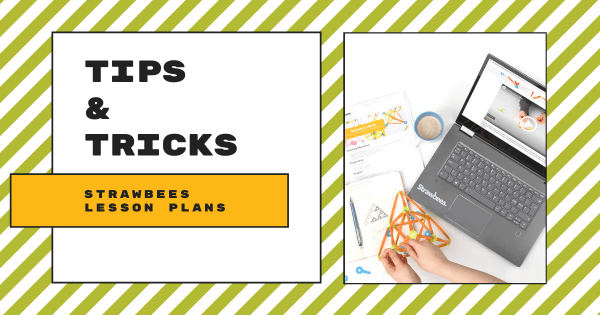Designed to do more than simply immerse them in vivid content, Panoform VR empowers students to become creators and own how they design and view new-age media. Though it may seem complex and highly technical, it’s actually very accessible—even for beginners who’d like to explore creating in VR and students who enjoy learning with this medium.
STEAM
-
Classroom Packs: A Solution for Collaborative STEAM Learning
The class packs on our store—available for many top STEAM items across disciplines—come with everything educators need and they fit in different instructional formats. The components often include the main product—usually 6-30 units depending on the size of the bundle. Then, there are various accessories, like chargers, project guides, and teacher materials. -
Social-Emotional Learning and Addressing Learning Loss
Detailed planning and commitment are essential in managing student learning loss as educators fully understand the pandemic’s impact. Not only are many students experiencing new academic-related gaps, others still need a whole lot of social-emotional support. And, it’s our belief that returning to social-emotional norms will truly help students academically. -
Tips & Tricks | Strawbees Lesson Plans for STEM and STEAM
The Strawbees STEAM kits provide students with a complete solution for hands-on design, engineering, and programming. Each kit is comprised of reusable and recyclable straws and connectors that fit together so kids can build structures and robotic mechanisms. Teachers can also access lesson plans, activities, and more on the Strawbees Classroom platform! -
The Ozobot Simulator Enables Coding Experiences Anywhere
The Ozobot simulator is accessible online through any modern browser. Whether they have an Ozobot robot with them or not, students can use the simulator to create and run programs. Especially with learning taking place in many different environments, this tool helps level the playing field and provides students with an accessible way to develop CS skills. -
Tips & Tricks | Root rt0 Coding Robot
Students can use the Root rt0 without any prior coding experience or prior experience with the regular Root model. The rt0 is compatible with the iRobot Coding app, which students can access on iOS or Android devices as well as others. There’s also the iRobot Code platform, which students can use to practice programming without a physical robot. -
Rising Resources | HistoryMaker VR
History might not necessarily be the favorite subject for some students but combining it with VR experiences often enhances intrigue. There are a lot of virtual reality-based learning tools available to educators now—adding a lot of options for instruction. In this Rising Resources post, we’re going to tell you about one called HistoryMaker VR. -
BirdBrain's Robots, Kits, and PD Offer Serious STEAM Potential
Coding and art education may not seem like they really go together but, thanks specifically to the Hummingbird kits from BirdBrain Technologies, students can certainly combine them. Plus, with the fully capable Finch Robot 2.0, students in all K-12 grades can code and create with ease. And, educators can access highly effective PD materials, too! -
Eduporium Weekly | EdTech Use in Early Education
We know that today’s students have grown up using technology and that many of them spend countless hours playing games or streaming video content on a device. Some say this stunts development while others say the stimulation is beneficial. While there is truth to each of these, it’s the educational tools and challenges that are most valuable for children. -
Eduporium Experiment | VR Expeditions 2.0 App
With the Expeditions 2.0 app, students can access extremely high-quality 4K images and, now, they can explore the same high-definition content in video format as well. Built to help make possible what was previously not possible for students to explore (pandemic or not), the Expeditions 2.0 platform works with existing VR content and the RobotLAB systems.