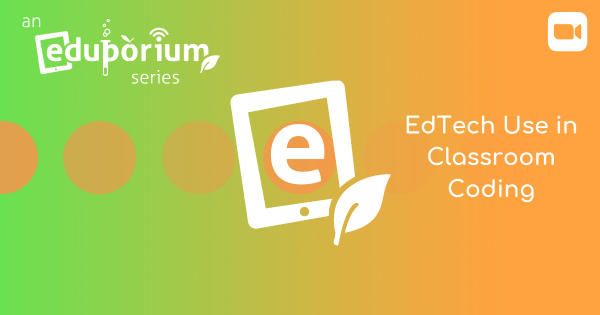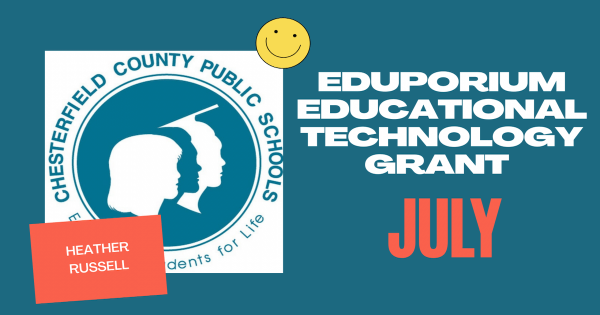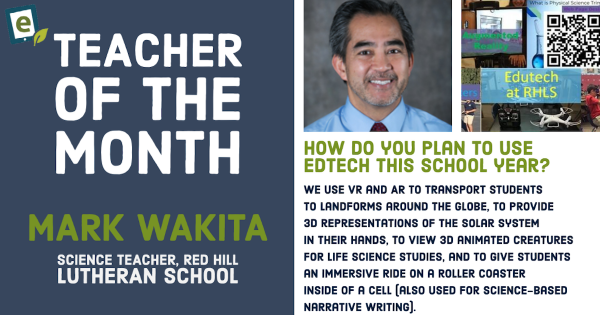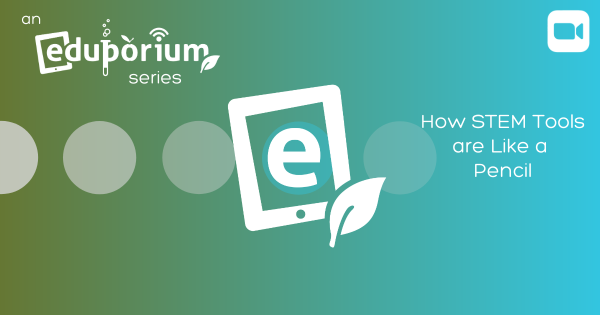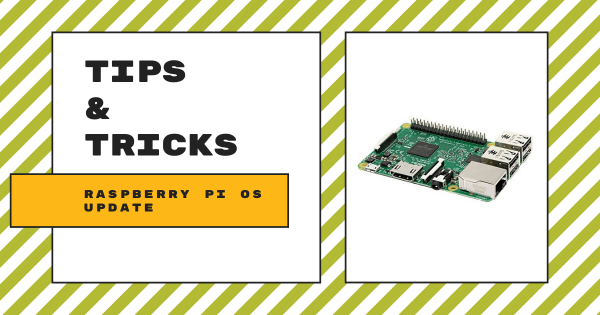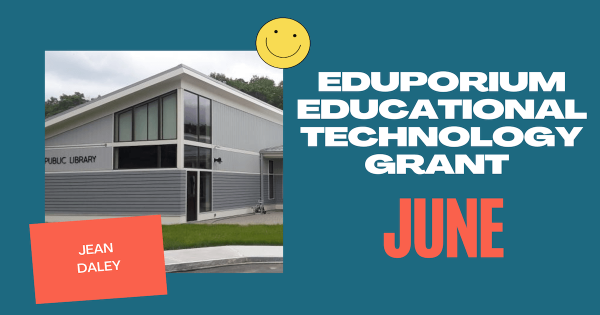Eduporium co-founder, Irina Tuule, discusses some ways for educators to ease into EdTech use. By starting small and integrating tech tools in a way that’s comfortable to you, teachers can set themselves up for increased engagement and success while trying different things—just like in The Little Red Riding Hood!
Teachers
-
Rising Resources | Promoting Collaboration with Padlet
Padlet is an online platform that allows educators to create and collaborate easily and efficiently. A huge part of teaching in the 21st century is being creative and keeping the attention of students with unique content. Keep reading to find out how Padlet helps educators accomplish exactly that in a way that truly benefits students. -
We've Awarded Our EdTech Grant for July
Heather Russell is a STEAM teacher from Ecoff Elementary in the Chesterfield (VA) County Public Schools. She is working hard to bring more coding and robotics opportunities to the students in the 39 elementary schools in her district and we’re more than happy to be able to reward her hard work and excellent application! -
Eduporium Featured Educator: Mark Wakita
Each month, we’re highlighting the work of an educator who is effectively using EdTech to empower his or her students with greater learning opportunities. This month, we’re featuring Mark Wakita, a science teacher from California, who uses drones, VR, AR, coding, and movie making to enhance student learning in his classroom! -
Video: How STEM Tools Are Like a Pencil
Educators are always wondering about the best technology for their classrooms and there isn’t always a definite answer. What’s best for one teacher and group of students depends on learning goals, classroom environment, and previous experiences with EdTech. Watch the video to learn why our Irina Tuule believes EdTech is simply like a pencil. -
Rising Resources | Formative for Personalized Assessments
Formative assessments can be used to count as graded work or simply for teachers to gain a clearer understanding of student progress. They can be formal or informal and the best ones often lend ideas for how teachers can improve their instruction. This takes time, however, and that’s why Formative helps teachers in individualizing instruction. -
Tips & Tricks | Updating Your Raspberry Pi OS
Updating your Raspberry Pi is very important for coders and makers and serves as a useful practice if you are hoping to get the maximum amount of features out of your Pi. No matter what version of the Raspberry Pi you are working with, you will want to keep your system updated and you can generally do so with the -
We've Awarded Our EdTech Grant for June!
The recipient of our $500 EdTech grant for the month of June is Jean Daley, a librarian from the Erving Public Library in Erving, MA! Jean is committed to helping the kids in her community learn more about and with technology and will now be able to introduce them to coding and learning in new ways! -
Rising Resources | Organizing Student Progress with Seesaw
With ISTE 2019 going on this week, we thought we’d take a closer look at one of today’s most popular classroom tools in Seesaw. Seesaw is essentially an application that allows classroom teachers to gain greater insights and organization when it comes to their students’ progress. It’s also free and a great way for students to demonstrate their learning.