Welcome to Eduporium’s Tips & Tricks blog! In this bi-weekly blog series, we are highlighting some of the best practices for using some of our most popular EdTech tools in the classroom. If you’ve been searching for a straightforward guide on how to best care for EdTech, this blog is the one for you. In today’s post, we will cover the popular Cubelets robotic systems from Modular Robotics, including initial set-up and other helpful classroom tips to help students get the most out of hands-on learning.
Getting Started
When Modular Robotics first came onto the educational scene, they had three Cubelets kits: The Six, Twelve, and Twenty kits, which were differentiated by the number of magnetic blocks that each kit came with. A short while later, they really started making use of the Bluetooth Cubelet, which was a new piece added to both the Twelve and Twenty kits. With this extra block, kids could now build robotic inventions they could program and control with a connected device.
Modular Robotics also has expansion packs for their blocks in a few different varieties. There’s the 4-pack of brick adapters, the 4-pack of battery blocks, and a couple of other sets of additional Cubelets blocks. Recently, however, they released their new classroom-sized kits, which can support up to 12 groups of students with over 150 pieces in the largest classroom kit, the Inspired Inventors Pack. There is also the Mini Makers Pack and the Creative Constructors Pack, which come with slightly fewer pieces.
So, depending on the size of the kit educators purchase, there will be a varying amount of Cubelets blocks and accessories. Essentially, the blocks can be grouped by function, which is also indicated by their color. The navy blue blocks are the power blocks; students will need at least one of these in each structure they build in order for it to be able to operate. There is a small switch on the bottom of these blocks that is used to turn on the power and kids will know it’s been activated when a small green light appears on the block.

The black blocks are referred to as sense blocks. They are able to pick up on things in the environment, like sound and light, for example in order to set something in motion. Students can think of the sense blocks like an input in a larger system. That larger system needs to be able to detect an input in order to produce an output. Then, you have the clear-colored blocks, which are called act blocks. These blocks can light up or drive, for example, when they receive a signal from one of the sense blocks (an input). So, that makes the act blocks output blocks. When they’re snapped together using the simple Cubelets magnetic technology, they create small robotic systems in which the components all work together to achieve a cool result!
Devices
The great thing about Cubelets is that they can be used in a number of ways. Much like the Edison Robot, students can learn with Cubelets whether they pair the blocks with a device or not. At the most basic level (Pre-K and kindergarten), kids can simply build with Cubelets and learn some beginner engineering skills, such as construction integrity and problem solving. They can also use their hands, light, or sound as inputs to get their robotic machines to move around without the need for a screen.
As they progress into the elementary grades, what they’re able to do with Cubelets expands. Thanks to the addition of the Bluetooth Cubelet, students can take their programming on the go. All they need to do is download the free Cubelets app, which is available for Apple and Android devices, and pair it with their Bluetooth Cubelet. Once the two are paired, kids will be able to control any Cubelets structure that has at least one Bluetooth Cubelet in it! Here is a detailed set of instructions for pairing the Bluetooth Cubelet with a device.
Cubelets also has a Web-based Blockly programming language that’s available for students. Using this environment, kids can create programs with the popular Blockly language and transfer them to their structures. The online environment includes opportunities for students to learn about logic, loops, variables, and more—all of which are important parts of programming. There are also tutorials available so both students and teachers can be sure they’re using Blockly effectively.
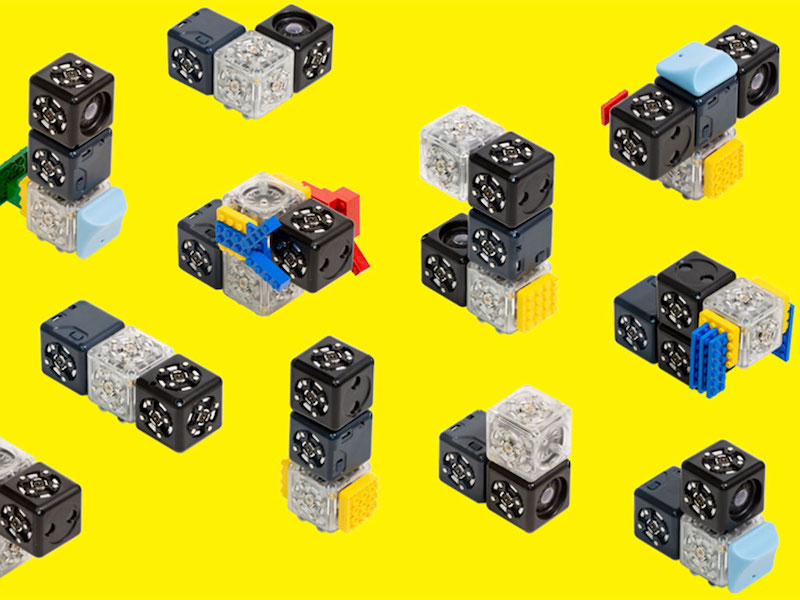
In the Classroom
One of the most common things educators ask us about any technology tool is what they can teach with it. When it comes to Cubelets, of course, robotics is the first thing that comes to mind. Since Cubelets are so versatile, however, they can also be used to teach other important concepts, like various math skills, engineering, design, critical thinking, logic, physics, and collaboration.
They’re also quite durable and designed to withstand the possibility for early elementary students dropping or stepping on them. As we eluded to earlier, Cubelets can be used by students as early as Pre-K. They’re designed to let kids as young as four years old start engineering and inventing on their own.
Helpful Hints
- Most Cubelets blocks have five connection faces on which kids can connect the blocks to each other and one special face, which identifies the function of that particular block.
- The battery block can be easily recharged by simply plugging it into the micro-USB power source.
- Sense blocks and action blocks can be easily swapped to allow students to quickly replace the source they are using as their input or the result they are getting with their output.
- Each block in a Cubelets structure is constantly communicating with the other blocks. You can see green lights blinking, which indicate that communication between the blocks is happening.
- Arrangement of Cubelets blocks makes a big difference. This is important when it comes to the sense and act blocks students choose and also on how they position them.
- Finally, A Cubelets robot will behave differently based on the assembly of the blocks.
Hope that helps! To purchase a Cubelets kit or a Classroom Pack, we invite you to visit the Eduporium store. If you have any questions regarding Cubelets, feel free to contact us at support@eduporium.com and follow us on Twitter and Instagram for more EdTech Tips & Tricks!




