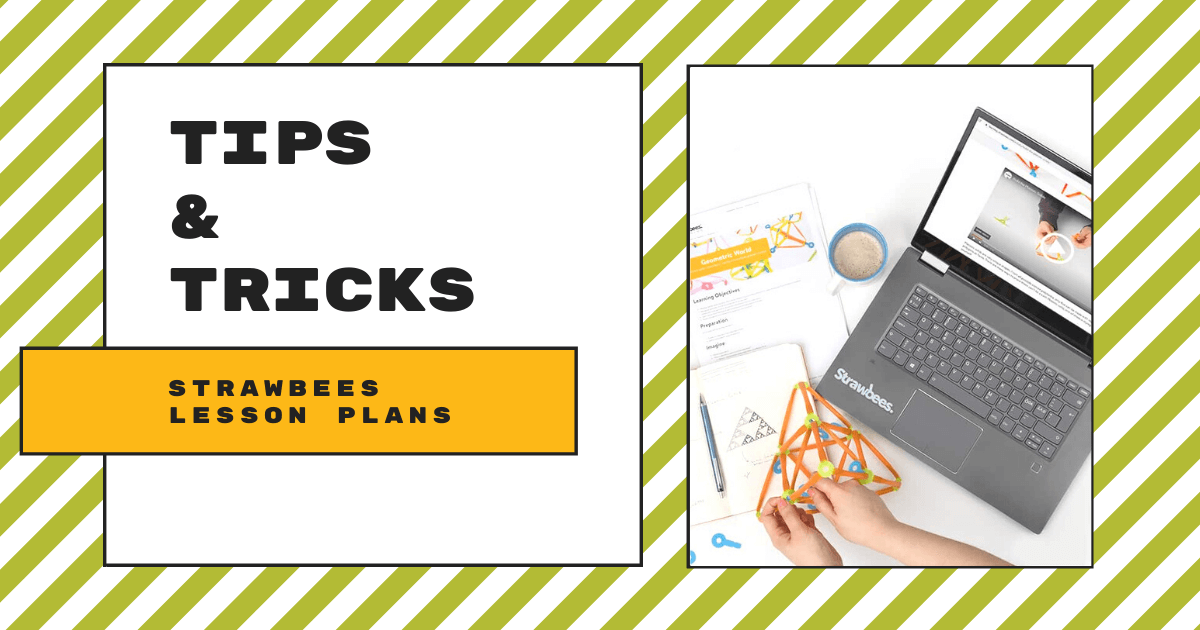| The Strawbees construction system features sets of color-coded plastic straws and connectors that empower students to build engineering and other STEAM skills. 1. The materials, known as Strawbees straws or Strawbees connectors, are durable, reusable, and recyclable. |
The Strawbees STEAM kits provide students with a complete solution for hands-on design, engineering, and programming. They're comprised of reusable and recyclable straws and connectors that fit together and allow students to build structures, mechanical contraptions, and robotic mechanisms. Among other real-world learning benefits, these creative construction sets help students develop key invention literacies and see what it's like to build a Strawbees project with ease.
They also include access to lesson plans, activities, and insights on the Strawbees Classroom platform. Each comes with a getting-started guide and thematic booklets for younger students to engage in storytelling with Strawbees. These materials help kids combine invention, play, and storytelling as they design and build. Educators can also find digital guidance for aligning classroom projects, like a Strawbees catapult or a truss bridge, to curricular standards as well as to teaching SDGs.
The basic Strawbees kits and components.
There are a number of Strawbees kits in addition to the most popular options. These allow educators to focus on specialized areas of STEAM learning, including designing a hovercraft, honing invention skills, and more. For example, the lesson plans include recommended activities, guiding questions, behavior management ideas, preparation time tips, and learning objectives. The activities themselves include step-by-step instructions, tips, customizations, and challenges. So, whether you're in need of some guidance to get started or you're ready for open exploration, the Strawbees content is super valuable!

When joining the connectors and straws, you’ll notice the connectors have a head and leg while the straws are hollow. The legs of the connectors have a groove on them so they can lock into place. To join connectors to straws, students can simply squeeze one end of the straw and slide connectors in, leg first. They can join two connectors by sliding the leg into the head of another as well. All they have to do is listen for the click when the groove locks into the head. This secures the connectors together and allows for rotation. If you want to eliminate rotation, you can slide the leg all the way through the head.
Using the Strawbees kits in the classroom.
You can lock the straws in place to prevent slipping by sliding them through the head of a connector until it snaps onto the groove. You can also make joints out of multiple connectors since the straws are consistent across each of the Strawbees kits. Plus, with the more specialized kits, students can incorporate servo motors, a motor pod, and even a remote control along with the traditional Strawbees building straws. Teachers can find more tips like this, quick activity examples for short lessons, and more in-depth lesson plans for teaching with Strawbees on the Strawbees Classroom platform.
If you'd like to add a coding and robotics element to your creations, there are Strawbees solutions for that, too. Their electronics hardware includes a circuit board they’ve named the Quirkbot, a rechargeable battery, LEDs, and a servo motor. They have pre-programmed settings for younger students to explore and coding options for students who are ready to program. Students can also choose to upload programs they've previously created to the Strawbees Code platform to use with this kit. This allows them to rework those programs or build on previous experiences while continuing to progress.
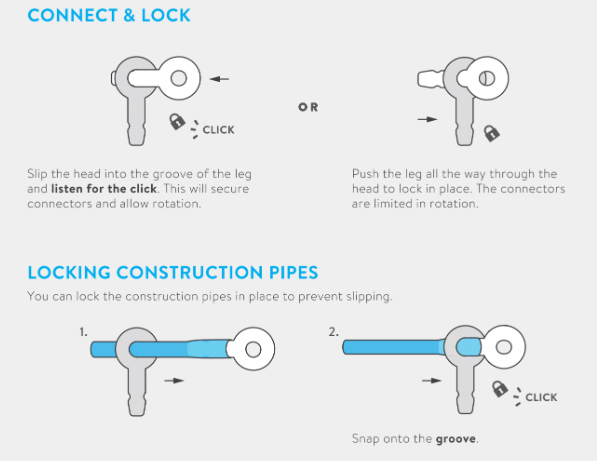
Their web-based platform has three levels of coding: flow, blocks, and text. First, the flow level is an intuitive introduction to computational thinking. Then, the block level, which is based on Scratch blocks, serves as an intermediate step for those familiar with basic programming concepts. Finally, the text level is an authentic programming environment for those ready to create advanced electronics projects. On the Strawbees Code platform, students can not only preview their flow and block code in text format, but they can also transfer it over to the text editor to modify it. One more thing—students just need to set up an account before getting started with Strawbees Code (it can be a guest account).
More on the Strawbees Code environment.
Tutorials for creating programs are also found within the Strawbees Code platform (there's a section at the top). Also, if they click on the 'Block Coding Cards' link, students can find pre-created programs and open them right up in the programming field. This certainly helps save them time and ensures their code is accurate. With a blank canvas in the Flow section, however, students can create a program using simple blocks or advanced blocks. The simple blocks feature fewer components to them while the advanced blocks allow students to choose from more options for their inputs, brains, and outputs. From that point, they can get more complex with block and text programs. Plus, there are all types of unique inputs, including sonar, the light sensor, and the squeeze sensor.
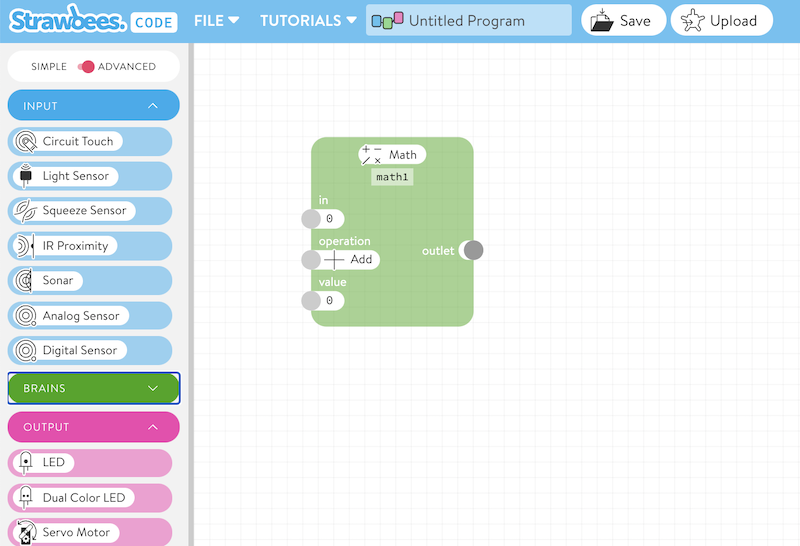
The Strawbees offerings include different education bundles, which you can find on our store, like the STEAM Classroom Kit Bundle, the STEAM School Kit, the Strawbees Hovercraft, the Cardboard School Kit, and the Robotic Inventions for micro:bit Kit. Each of those comes with plenty of building straws and connector pieces to support at least a classroom of students. The Cardboard Kit also includes—you guessed it—cardboard as well as washers and tools for working with the cardboard. Educators can also utilize these materials in specific Strawbees lessons with cardboard and other components for building various MakerEd projects.
The Robotic Inventions for micro:bit Kit includes the electronics needed to program and bring Strawbees creations to life! It's the perfect way to combine play and inventing using the Strawbees pieces with coding and sensing using the micro:bit. This kit includes 10 Strawbees connectors, 10 micro:bit clips, 10 servo motors, and 10 servo mounts though micro:bit boards are not included. Its simple integration allows students to create MakeCode programs using a micro:bit board and the Strawbees MakeCode extension.
Additional kits for STEAM and MakerEd.
Over time, the number of kits has grown quite a bit. Now, educators can access over a dozen Strawbees STEAM kits on our store and use them with Strawbees Code or find custom lessons within the free Strawbees Classroom platform. They can incorporate many different areas of STEAM education and the programmable components are compatible with the Strawbees Code platform. Chances are, if students have Strawbees ideas or aspirations for designing original Strawbees projects, they'll be able to make it happen using the materials in one (or more) of these kits. Despite the large line of Strawbees solutions, they're still very affordable for integrating in a tech or makerspace curriculum.
If you're already incorporating Strawbees challenges in the classroom or looking for insight on whether it's right for your students, we hope this helps! You can find the top kits for education on our store (and below). If you have any questions or would like to make a purchase, please let us know! Also, if you're in need of any Strawbees replacement parts, our team may be able to help as well. Be sure to follow us on Instagram and Twitter for more EdTech Tips & Tricks!