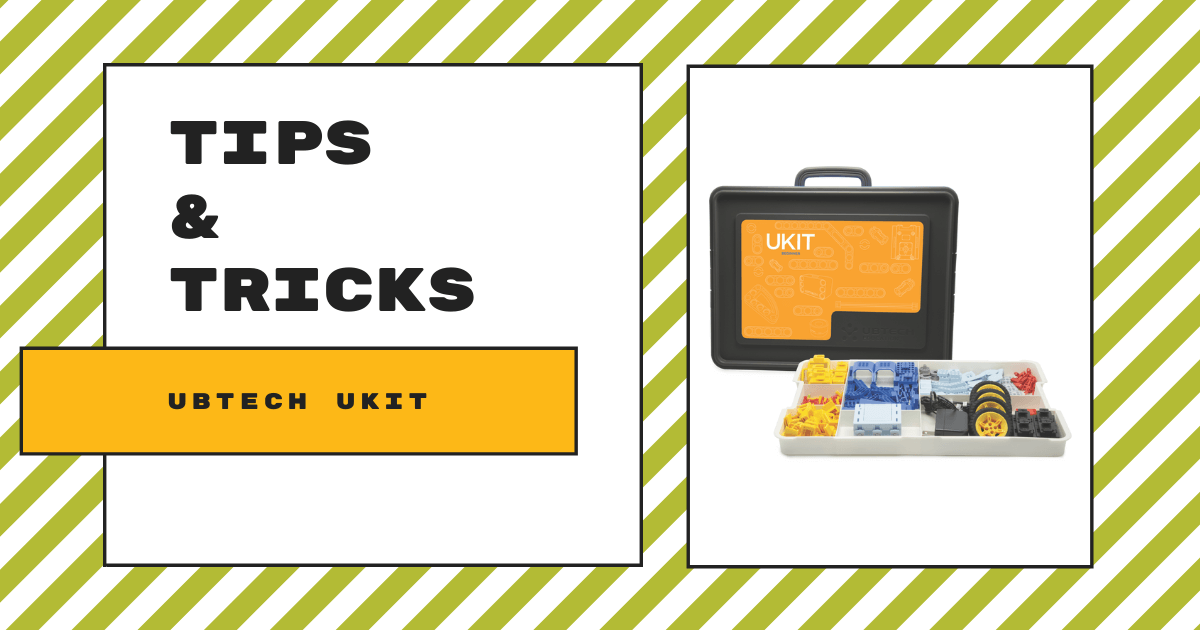| The UBTECH line of UKITs features a set of increasingly complex STEM and robotics kits designed to introduce students to key, real-world experiences in engineering, coding, and more. 1. Students throughout Grades 3-12 can use the UKITs in various STEM lessons that gradually increase in complexity. 2. The UKIT EDU app is available on iOS, Android, and Chrome devices, providing in-depth 3D building guides and more. 3. Each lesson is NGSS-aligned and features a 5E lesson structure, making the projects highly relevant. 4. The 3D modeling system within the app, as it sounds by its description, is very unique and useful for students. 5. Students can program their robotics inventions using either the UKIT EDU app or uCode desktop software. |
Perhaps you've heard us talk about the UBTECH Education robotics kits in the past. If you're new to this STEM product line, however, we're sharing all you need to know about their main line of classroom solutions: the UKITs. There are three versions of the UKIT: Beginner, Intermediate, and Advanced. As their names imply, each kit is designed for use in different grade levels. Starting on the basic end, the UKIT Beginner is ideal for students aged 8-13 years old. The UKIT Intermediate is perfect for students from 11-13 years old. And, the UKIT Advanced, which involves a more advanced programming environment, is perfect for students who are aged 12 and up.
Each kit offers students age-appropriate opportunities to construct robotic structures, program them, and gain a true sense of what it's like to be a programmer and problem solver. With each kit, educators receive a variety of helpful accessories as well. One of those key ancillary pieces is the UBTECH curriculum. The UBTECH Education team has revamped much of their curricular offerings in the recent months and the new versions are extremely helpful for educators to have. They've also created an AI foundations curriculum but, for the purpose of this post, we'll focus on the core materials for use with the UKITs. Each lesson is NGSS-aligned and features a 5E lesson structure, making the projects highly relevant for today's students.
Each of the three kits comes with its own compatible set of curriculum. Following detailed project guides displayed on the UKIT app in 3D, students are able to explore STEM topics in a very hands-on way. In the lessons, educators can cover everything from force and motion to earth science and natural disasters while incorporating hands-on building and collaboration. This is done to help kids draw the connection between STEM disciplines and their relevance in the real world. The building of the robots and opportunities to physically program their every move certainly doesn't hurt either.
Recently, the UBTECH team revamped these curriculum options as well. Particularly for students in Grades 3-5 and 6-8, they're now able to experience more hands-on opportunities and a redesigned structure that's more geared towards supporting both differentiated instruction and cross-curricular learning. In addition to some of the STEAM themes we've already mentioned, these units include focuses on real-world connections that expand to everything from medicine and space exploration to monitoring systems and climate change. No matter what they're interested in, we're confident students will find a topic to get excited about!
The next important piece of teaching and learning with the UKITs is the UKIT EDU app. This app provides a very in-depth and engaging experience, offering guidance for students as they work through the builds and serving as the environment within which they'll do their coding. The UKIT EDU app is fully compatible with the UKIT Beginner and UKIT Intermediate kits and provides students with everything they need while learning. First off, students can find the building guides for all of the robotic models right in the app. These guides are easy to find, serving as a digital adaptation of the content they see in the included curriculum guide.
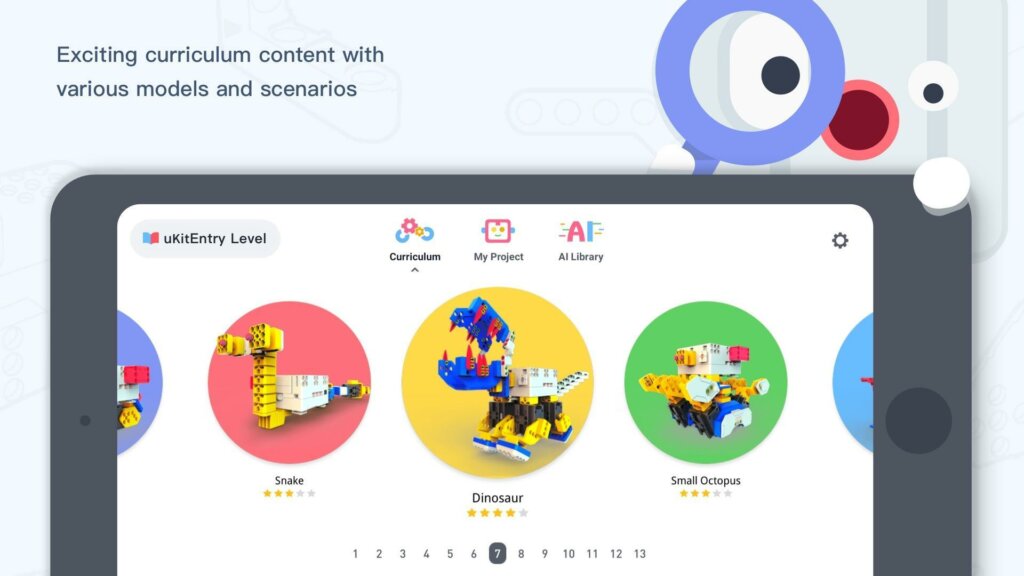
The 3D modeling system within the app, as it sounds by its description, is very unique and useful for students. They can see each model up close and rotate their on-screen appearance until they get the best view. Since it's designed for use with the two lower-level UKITs, it helps students get started with programming robots using blocks. The built-in Pose-Record-Play tool is also very exciting and useful, allowing students to program their robot's motors and sensors in a very simple way. Plus, if they feel comfortable doing so, they can translate their block-based code to text-based code that then displays in Python. The app is available on iOS devices (iPhones, iPads, and iPod touch devices running iOS 10.0 or later and Macs running macOS 11.0 or later). It's also available on Android devices running version 5.0 and up and Chrome devices with Chrome 53 and up.
In terms of breaking down the kits, there are various instructional benefits with each of them. Starting with the UKIT Beginner, as we've said, it's compatible with the UKIT EDU app. It also serves groups of 2-4 students in an ideal environment. With this kit, students can access 13 different pre-designed models and utilize over 350 pieces from the kit. The key kit components include servo motors, the main control box, rubber wheels, connecting cables, a sorting tray, and the curriculum guide. It's available in a class pack option as well with eight UKIT Beginner kits in total. Since each kit serves 2-4 students, the classroom pack is a good option for as many as 16-32 kids.
As for the Intermediate Kit, the single unit also accommodates 2-4 students at a time and incorporates interactive robotic sensors with relevant lessons. Its sweet spot is with students from 11-13 years old due, mostly, to the introduction of the sensors. The project guides are still very detailed and truly help students in building each model. In terms of materials, these core components are the same as what's in the Beginner Kit with the addition of two sensors and two accessories. Those two sensors are a touch sensor and an infrared sensor, which students can program and integrate in their builds. The other two additions, which, of course, are also part of the builds, are LED lights and a Bluetooth speaker. And, again, the Intermediate Class Pack includes eight Intermediate Kits and 15 pre-designed models for up to 32 students.

Finally, we have the UKIT Advanced, which is ideal for high school students or possibly those aged 12 and up. Unlike the other two kits, students do their programming using the uCode software, which helps them really start to learn how to navigate and implement text coding. The kit and its parts are very versatile, allowing students to explore the mechanics, coding, and electronics behind robotics systems. The single kits include over 1,000 pieces and new additions including the grayscale sensor, DC motors, and a circuitry kit. It still accommodates 2-4 students at a time and features a robust 38 pre-designed models for them to build. The class pack also includes eight UKIT Advanced kits serving up to 32 students.
As for the coding students can do with the UKIT Advanced, the uCode software is their ticket to experimenting with and beginning to master text coding. This web-based environment features both block and text coding options. Students can program more than their UKIT inventions as well with options for creating their own digital games, 3D simulations, and exploring real-time AI programming. It also features a 3D, 360-degree modeling system for building projects and special AI blocks so students can incorporate AI functionality into their builds. While it sounds pretty advanced, the experiences students have had with the other UKITs will help them hit the ground running. To start using uCode, download it for your specific computer.
As you can tell, these kits contain tons of versatile pieces that educators can use in facilitating valuable learning opportunities. In addition to the single UKITs, the Class Packs make excellent options for STEAM learning as well. And, don't forget, there are tons of ways to purchase UBTECH professional development resources. Head over to the UBTECH Education section of our store to learn more and find the best options for you. If you have any questions about the UBTECH kits, PD options, or project guides, feel free to contact our team. Follow us on Twitter and Instagram for more.